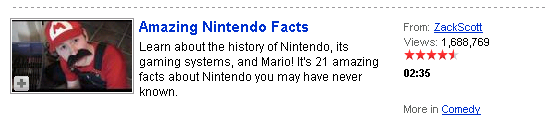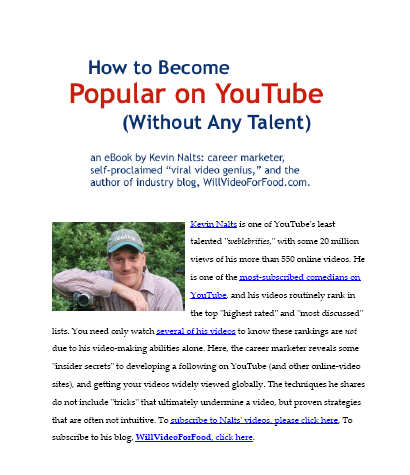Today we have a guest contributor to the WillVideoForFood.com Blog the infamous Zack Scott. Noted for his dead pan humor, eclectic video work on YouTube and his love and concern for the common man. Take it away Zack!
‘My Dearest Kevin,
Here is an article for your stupid website…’
 3 Things YouTube Needs ASAP
3 Things YouTube Needs ASAP
Hey, it’s me, Zack Scott. I’m not a YouTube megastar like Nalts, but I am very thankful for my decent subscriber base. I’m also thankful for YouTube. Since its introduction of the Partner’s Program, I really think that it has undeniably taken the crown as far as the best video site. YouTube’s strongest assets have always been its ease-of-use and its community. But the relatively recent Partner’s Program has really made it an invaluable platform for video producers like myself. With that said, I think there are three things YouTube desperately needs to fully outmatch any video site out there. These suggestions will not only help Partners but YouTube as well.
1. Earnings Reports Per Video
As a Partner, I get earnings based off YouTube’s ad revenue. But I think creators need more insight. I’m not asking for a look at their formulas. All I’m asking for is to have an earnings report that specifies how much money each video receives on a per-month or per-day basis. YouTube has done a fantastic job with their branding options and their demographics reports. Why can’t a Partner have an earnings report? Metacafe has had something similar for about two years.
An earnings report will solve two issues. One, I will be able to enable ads on videos that feature my friends. I will then be able to easily know how much I can distribute to them. I already have apprehension on including anyone else in my videos because I really have no ideas which videos make money. I have a lot of ideas that will require more than just myself, but I really don’t want to underpay or overpay a co-creator. Two, it will give me a look into which of my videos do better in terms of ad revenue. For all I know, my most popular pet videos could be netting me less revenue than my less popular comedy videos. This would also be beneficial for YouTube because it will make me make videos that bring me (and by virtue YouTube) more ad revenue.
2. Thumbnail Selection
With tons of video sites letting creators pick from a vast array of thumbnails to represent their videos, I’m surprised that YouTube only allows you to pick from three. This means I still have to be very careful when editing my videos to make sure the quarter mark, halfway mark, or the three-quarters mark has a decent still shot. YouTube makes everything else easy when it comes to properly categorizing, tagging, and marketing your video. What is up with their limited thumbnail capabilities?
YouTube’s current model gives Partners incentive to inject a nice-looking scene or image into the middle of their video. Sometimes this completely ruins the flow of the videos, and it often breaks the fourth wall. I believe YouTube would benefit from better thumbnail selection because people’s videos would be better, people can edit videos faster, and people wouldn’t have to upload the same video multiple times. This will save YouTube some bandwidth. I hate it when I upload a video only to find out my thumbnails look horrible or blurry!
3. Direct Linking to a Specific Time within Annotations.
YouTube has done wonders with annotations and allowing people to link to other YouTube videos within their own videos. For better or worse, this has led to the creation of a lot of interactive videos. They’ve also recently added a cool feature where you can link to a specific time in any video. Now YouTube just needs to combine the two ideas. I would love to link to a specific time in any video within an annotation!
This would allow me to make an interactive video that is one video in size. I sort of like the concept of interactive videos, but I really hate how Partners have to upload twenty different videos. Maybe this is good for them because they get more views and ad revenue that way. But, at least allow me the option so I can have just one video. This should be a very easy fix. I think it will make the viewer experience much better.
Well, those are my ideas. I’ve already e-mailed YouTube a few times about them, but these changes haven’t been implemented yet. I think the first one is crucial, whereas the others are just fluff. But YouTube has been adding a lot more fluff lately, so maybe they will add these. Feel free to e-mail them as well and let them know if you’d like to see these ideas come to fruition. Also ask them to include a wide screen video player. Thanks for reading. I love you all.
See all and more of Zack’s works @
ZackScott.net – Break – Facebook – Instructables – Metacafe – Poptent – Revver – Twitter – You Tube

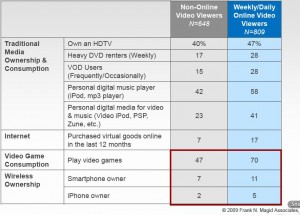


 3 Things YouTube Needs ASAP
3 Things YouTube Needs ASAP