!
discuss!
!
discuss!
A nice blog post here from “Virtual Hosting Blog.” It’s called “The Video Blogging Toolbox: 100 Tools, Resources and Free Software Packages.” ‘Nuff said.
 I’ve been adding to my list of blogs related to online-video. It’s up to almost 30 now, but I’m going to eventually rank the top 10. Surprisingly, few of these came from people who posted their blogs in the comments (yet I encourage that). I’ve found many of them by tracking inbound links or based on the coverage of my recent AdAge story.
I’ve been adding to my list of blogs related to online-video. It’s up to almost 30 now, but I’m going to eventually rank the top 10. Surprisingly, few of these came from people who posted their blogs in the comments (yet I encourage that). I’ve found many of them by tracking inbound links or based on the coverage of my recent AdAge story.
Thanks to those of you who have provided blogs and websites. As I’ve said, they’re hard to find good sites covering this emerging industry because the words “online video” are used almost as frequently as “web 2.0.”
16th Letter Post: Another good source for online-video blog fav’s.
I’ve advocated buying the Canon HV20, and I remain a fan of the camrea. In fact when mine broke last month (and I needed a functioning camera immediately) I researched the marketplace for an alternative $800-$1200 HD camera I could buy right away. Guess what? I decided to buy a second Canon HV20. (Sony had models of similar quality/price, but alleged software issues that create problems with iMovie- a deal breaker). If you can overlook mild low-light issues and a weak internal microphone then the Canon HV20 is a great camera for about $800 (see Canon HV20 at B&H photo). But…
But just like you don’t know your spouse until the honeymoon is over, you don’t know your manufacturer until you break your camera. Canon gets a D minus on repair, based on these problems ranked according to severity.
And what good is a warantee if it expires when you drop, scratch and bruise your camera a bit? Show me a videographer that keeps his camera protected in a soft bag, and I’ll show you a lame videographer (who probably wraps his wires in perfect circles with little velcro cords).
Will this stop me from buying Canon? No. Will this compel me to buy Sony? Nope- I had a worse experience with them due to a crappy digital still camera about 5 years ago. But I hope it will make others expect bad service. And if I’m on the fence between equipment by Canon, Sony or a third brand… I’m taking my chance with the third brand.
I write this post in keeping with the great unwritten rules of blogging. Complete transparency (about smarmy Canon and, of course, why my personal debt continues to grow). And providing you, dear reader, the service of accountability… to companies that haven’t realized we live in an age where product excellence can substitute for weak customer service. Hmmm…. Time for my Consumerist.com campaign like I warned Canon in this November 7 YouTube video seen by 11,000?
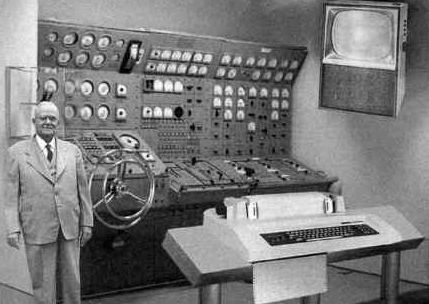 I just counted. Nine hard drives. If you create videos, you probably have at least one or two backup drives.
I just counted. Nine hard drives. If you create videos, you probably have at least one or two backup drives.
So keeping with Number 9, here are 9 tips about hard drives that I’ve learned the hard way.
Hope this helps, and look forward to your tips. Especially from Windows users since some of this applies just to Mac folks.
This blog has been too consumed with YouTube and Nalts lately, and I want to get back to WillVideoForFood’s roots. Finding ways to improve the production of online video, marketing via online video, and learning tips to promote amateur and promotional content.
 Yesterday I spoke with Paul Kontonis of For Your Imagination. I thought I was an expert in online-video marketing, but I was humbled by Paul’s knowledge of how to get views beyond YouTube. “For Your Imagination” produces a series of fairly high-quality serialized content (some of which has developed into television series). So it doesn’t all apply to us amateurs. But he’s partnered with sites like blip.tv and identified ways to distribute via iTunes and other outlets and still retain advertising revenue. I’m planning on doing a more indepth interview with him soon.
Yesterday I spoke with Paul Kontonis of For Your Imagination. I thought I was an expert in online-video marketing, but I was humbled by Paul’s knowledge of how to get views beyond YouTube. “For Your Imagination” produces a series of fairly high-quality serialized content (some of which has developed into television series). So it doesn’t all apply to us amateurs. But he’s partnered with sites like blip.tv and identified ways to distribute via iTunes and other outlets and still retain advertising revenue. I’m planning on doing a more indepth interview with him soon.
Paul has business partners and funding, and employees a team of production people as well as viral junkees (some freelance) that help promote and distribute the programs they produce. If there’s another business model like it, I haven’t seen it.
Check out this show to learn production while getting bits of humor. It’s “The Shirtless Apprentice.” The poor guy wears a lav stuck to his chest with gaffer tape, and there’s some comedy mixed with solid video-production tips. Personally, I’d love even more humor, but it certainly beats the majority of talking heads out there. I’m adding it to my RSS, and there are already more than 2-dozen episodes on these important topics:
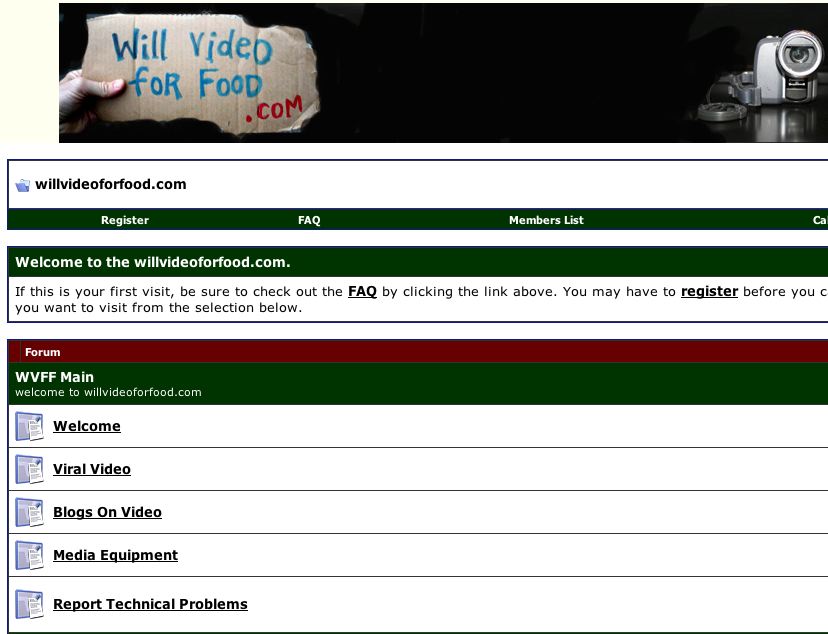 Thanks to the most excellent Jan and TrippleHelix, we now have a WillVideoForFood forum. It’s completely dark right now, but I hope you’ll step in and make comments. I want to grant admin rights to any of you that are regulars and want to help.
Thanks to the most excellent Jan and TrippleHelix, we now have a WillVideoForFood forum. It’s completely dark right now, but I hope you’ll step in and make comments. I want to grant admin rights to any of you that are regulars and want to help.
The ideas we’ve discussed for the forum:
What else makes sense as a forum topic?
Every few days someone asks me what video camera to buy. Unless I happen to be “in the market” I don’t track closely. But I do trust Consumer Reports, and just received an issue ranking the top camcorders.
What Format: Mini DV, DVD, Hard Drive, Combination?
The Consumer Reports “best buy” is a Panasonic SDR-H18 but it’s $430 and is a hard-drive model. I prefer the MiniDV for two reasons — first you’re always near a store that sells those little digital 8 mm tapes if you run out of space. Second, if my computer and camera blows up, at least I have the tapes. That said, most equipment malfunctions are related to moving parts. I suppose a tape recorder has more than a hard drive. Still, I’ve been burned too many times by crashed hard drives and few tapes have let me down.
Sorry. Not sold on these models that burn DVDs. I suppose it’s easier, but some models (the Hitachi DZ-GX5020A) gets 18 minutes of the best quality. 18 minutes per DVD? Puleez.
Bottom Line
 So for the typical amateur, I’d recommend sticking with a simple Mini-DV model. The three Consumer Reports winners are the Canon ZR800, the Panasonic PV-GS80 and the Sony DCR-HC28.
So for the typical amateur, I’d recommend sticking with a simple Mini-DV model. The three Consumer Reports winners are the Canon ZR800, the Panasonic PV-GS80 and the Sony DCR-HC28.
I like Canon. I use the Digital Rebel for still photos and the Canon HV20 for my videos. No problems with either of them. The Canon HV20 takes longer than I’d like to “boot up” and the audio is poor. But the images are quite nice for its $1,000 price. For most amateurs, however, a prosumer $1000 camera is total overkill (unless you want high definition and have plenty of money). Buttefly.
So I’d go with the Canon ZR800. It’s listed at Amazon.com for $209 even though Consumer Reports lists it as $255. I get a lot of my impulse buys from BestBuy, but they’re listing it at $254 (but watch the circulars if you don’t want to wait for shipping).
It’s not perfect. Read the C-Net report so you know of some limitations, and the Amazon user reviews are mixed. It got a mediocre review, but so did the Panasonic. I also use PCMag to compare cameras, but the Canon ZR800 wasn’t listed.