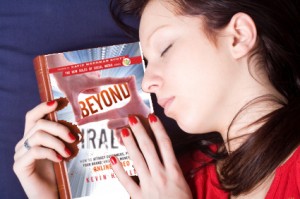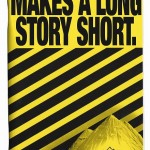Let’s help build a killer index for FREE royalty-free music. Ever search for free music online? How about royalty-free music? It’s hard to find good stuff. Now let’s complicate it further. Free, royalty-free music? Nearly impossible.
But the need is there, and the benefit is high for:
- Viewers/listeners: Who can discover new talent, and enjoy videos without hearing the same ridiculous loops from every editing software package.
- Video creators: Who can stick to what they do best, but create better videos with the help of talented usicians.
- Musicians: Who can gain exposure from the large audiences of video creators. What a great way to market your work. If I was a musician, I’d certainly offer a few songs for free (in exchange for credit), and I’d market myself to popular video creators in hope that they’d use my tunes and credit me. I do this often, but it helps when musicians are aggressive (and talented).
Kevin MacLeod, the infamous talent behind Incompetech.com, has changed YouTube forever by offering his music for free AND royalty-free use. That means we “partners” can use it without fear of the copyright police. We want to use good music (not just our own attempts to score via Garageband or other layman tools.
Offering free music, of course, is a generous gesture by MacLeod and others, but also a brilliant marketing strategy. As I’ve written before, I’ve commissioned custom music from MacLeod to thank him… and he was fair on price, excellent in quality, and extremely fast in turnaround. It put MacLeod on the map, and is a smart strategy for any talented musician looking for fast and free exposure.
Kevin’s friend Frank Nora is offering HOURS of his music without any cost and for royalty free use. He doesn’t ask for credit, which makes me want to credit him even more! Kevin has a few other friends who have taken his approach to marketing their talent. I hope to include their websites to this post.
Are you aware of other musicians who offer their music for free? Let’s create a one-stop showcase for them, and see if we can push it up on Google for searches for “royalty-free free music” or “free royalty-free music.” If it already exists, please let me know!
Currently Google searches like those yield a lot of websites that promise it, but are actually selling really cheesy, outdated collections of canned gunk. The kind of thing that is almost bad enough for a parody of a corporate video, but not quite bad enough.
Thanks musicians! Thanks video creators that help publicize these talented musicians and make videos that are more fun to watch. And thanks to you WillVideoForFood peeps that can help make it easier to find ’em.