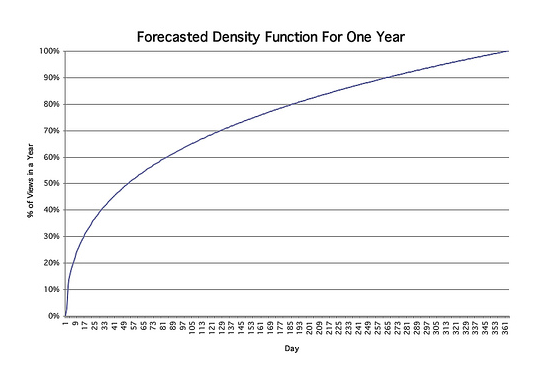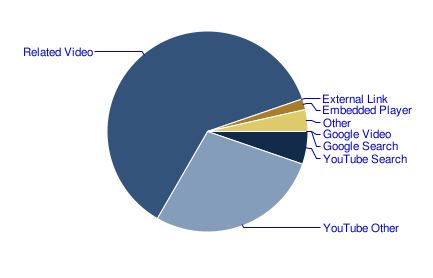When I think about uploading a video to YouTube, I envision five audiences:
- The people I know in online video- fellow creators and members of the online-video community.
- Permanent record: is the video going to be a tattoo I might regret? Will it cause my kids or family any embarrassment that I haven’t already inflicted?
- The folks I know from “meat space” (not virtual). Friends, family, neighbors. Most don’t watch.
- My professional colleagues (most who don’t watch).
- The rest of the people on planet Earth who might stumble into a video by accident.
So this morning (while in the midst of crunching numbers for our annual Marketing Plan) I’m thinking about how 500,000 views for a recent “scary maze” and why a Pesto recipe video (5,000 or so views) got 100 times fewer views. I’m thinking 5,000 is kinda lame, and maybe I should stay away from recipes. But then I realize that 5,000 is actually a lot of people.
What would it feel like if 5,000 people showed up in my front yard one day to see me?
So’s then I become curious about physical metaphors for the total number of times my videos have been viewed across the globe… somewhere between 30 and 40 million (hard to count beyond YouTube and a lot of my stuff is ripped). These numbers don’t include television audiences when my clip appears- these are straight, measured online views.
Even 35 million is about 1/3 of the total people that watched the last episode for M*A*S*H or the latest Superbowl (which, of course, is far from comaring apples to apples).
Then I run a list of the population for the top 20 US cities. According to Wickipedia, there are about 32 million people in the top cities. Some of my videos are presumably viewed by multiple people at a once, and more are maybe viewed by the same people more than once. I would imagine there’s a high “abandonment” rate in the first 30 seconds, so although 3O million views at an average 2.3 minutes sounds like I wasted maybe 150 days of cumulative human lives, it’s probably far less.
And here’s the irony. I walk around with my Nalts hat all the time, and outside my own community, I’ve been recognized exactly one time… 2 weeks ago at the LA airport by three young girls. I was speaking with Charles Trippy on my cell, and told him I had to hang up because fans were waiting.
I’m glad I can’t see everyone’s eyes. I used to get stage fright standing in front of an autitorium of 400 people. The thought of the New Orleans Superbowl filled 400 times over is a little daunting.
So even if you have a few hundred views, think of it in physical terms. It’s kinda surreal.