Turn Your HDTV Into a Computer: Online Video Without Restraints
(See 4/13 update below and learn the secret to connecting your Wireless keyboard to an Acer, which you won’t find after an hour on Windows help).
You loyal WVFF readers will know that I’ve been predicting the “killer web-to-television online video viewing” device for several years (here’s me wishing back in January 2007 and here’s my verbatim from 2010 predictions):
“I see a $199 device that allows us to access the Internet right from our televisions. It’s a small PC, a remote-controlled keyboard and mouse, and it plugs into any television via HDMI or even less progressive connections.”
We’re pretty dang close finally — here’s a device that would have eluded me due to minimal marketing. Thank goodness for Billy at Best Buy (his employer didn’t stock it, so I bought one at NewEgg.com). It’s an Acer AspireRevo AR3610-U9022 Desktop PC (Dark Blue), and here’s an Amazon affiliate link for it for $330 (I’ve yet to make a dime yet on the stupid affiliate program).
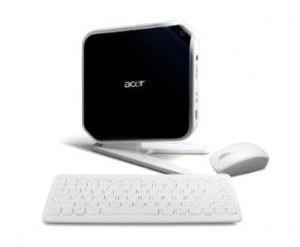
First the “reality check”: It’s not $199, but there is a cheaper version (called Revo) for that price. Note that the Revo is a bit dumbed down, lacks wireless remote and uses Windows XP. I chose the AspireRevo because it has a remote included, offers Windows 7, and has more horse power. You’ll also need an HDMI cable to connect it to your high-definition television, a TV with HDMI input, electricity, and (duh) a wireless router with high speed Internet. Essentially this is a decent computer without a monitor.
You can now enjoy online-video viewing (and other PC activities) right from your high-definition television. You heard me right. Your overpriced television is now a monitor, so you don’t have to chose between “lean forward” control or “lean back” comfort. “Oh, Kevin,” you say, “I’ve already been doing this for years with my PC.” Well shut up because you represent .005% of the population.
Yes, peeps… it’s convenient online-video viewing on YouTube and Hulu without the “walled garden” associated with most “convenience” devices like Roku, AppleTV, Netflix and Ethernet/wireless enabled BlueRay DVD players (yes I own those too, and they have some advantages like easy install, customized content, and easier navigation). But none of these allow Hulu (to my knowledge), or give you the full YouTube functionality. And some are slowwwww.
Here’s how you get this Revo thingy going (in case you’re even more techno-phobic than me):
- You plug in the device to a source of electricity. Don’t get shocked.
- You put said device next to your computer, and connect it to your TV with an HDMI cable (you can handle that, right?). The cable isn’t included. So if you don’t have one laying around, get a cheapo at BestBuy or online (or do better by by surfing CNet’s Cheapskate. Those cables can get wicked expensive, and I’m not convinced the primo ones are worth it.
- You find a wireless signal (you do have a router that has high-speed Internet, right?). Hey, swipe your neighbors unless you live near me.
- Now you sit your ass on your couch or bed and use the wireless keyboard and mouse to surf the web. Go full screen and suffer some commercials and you’re free at last. Free at last! You can enjoy Hulu like it’s television (albeit more grainy than you’d like, but free).
You can do basically the same thing with an old PC or laptop, but Billy tells me that video streams poorly on older processors. That explains why we haven’t seen my dream machine for $199 yet. But on the positive side, this puppy is more fueled than $350 Netbooks, and if you’re after web-video on the television it’s a better approach (some Netbooks have an HDMI output, but you’d need a long wire and I hate Netbook keyboards. Here are the specifications for this baby (note I haven’t test driven it yet):
- 1.6GHz Intel Atom 330 Processor
- 2GB DDR2 Memory
- 160GB 5400RPM SATA Hard Drive; Multi-in-1 Digital Media Card Reader
- Integrated NVIDIA ION Graphics; High-Definition Audio Support
- Windows 7 Home Premium (64-bit); Includes Wireless Keyboard and Mouse
This is more computer than I need, but a fast machine that runs Windows will come in handy since we’re all Mac, and the MacMini version of this would be twice as expensive (wireless keyboard sold separately, and Mac is cruel with accessory pricing… I just bought a damned backup power chord for my MacBook Pro for f’ing $80 from Billy).
*** Update 4/7: After hours of struggling with Windows 7 to connect the remote keyboard and mouse, I found the simple answer… by finding a brochure I missed in the packaging, seperate from the other materials. Seems there’s a dongle hiding in the mouse interiror that must be plugged into the Acer. Otherwise you’ll spend HOURS on Windows help and online, to no avail. All the other parts of the setup were less than 30 minutes, but finding the HDMI cable (hiding plugged into my television pretending to be connected to something) and the cursed wireless keyboard/remote HIDDEN DONGLE was very frustrating, however. I also would give Egghead a poor score on customer service. Ordered it for FedEx on Friday hoping for Saturday arrival, and paid $37 for that. Immediately after that, I read the fine print: several days to process. So “next day” doesn’t mean “next day,” and even worst the customer service rep (who took 10 minutes to acknowledge me and another 15 to reply) told me he’d try to cancel the FedEx charge… and he didn’t. No more Egghead purchases. Stick with Amazon.com.
That said, I’m blogging from the television set. You’d be surprised how well this keyboard is working even from 20 feet… but it’s hard to read this text, which from here is about equivalent to 4-point type). Off to try YouTube!

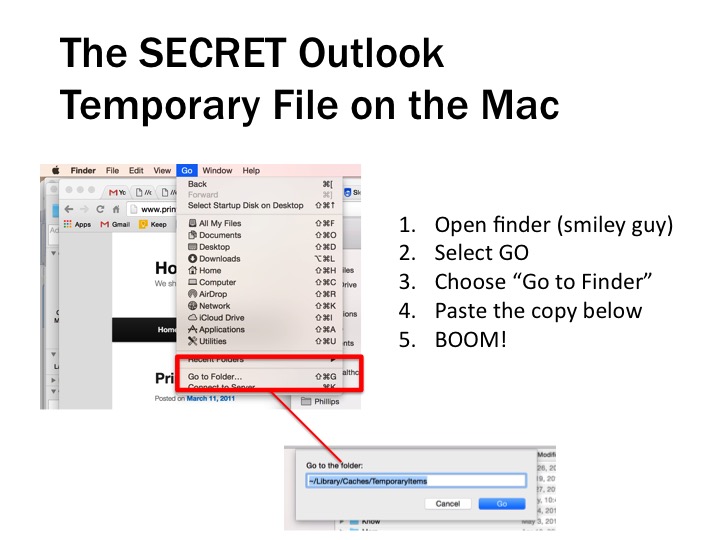
You’re the best, Kevin.
I don’t get it. How is this any different than any regular cheap little desktop unit? Can you actually pick up TV channels on this thing or what?
If this is just a small cheapo desktop thing, I don’t see any reason to buy one since my netbook can already do everything this can. In fact, my netbook (also an Acer Aspire, coincidentally) is significantly more powerful than this thing, albeit a tad more expensive.
This set up is something you could have done back in 2007 if you wanted to, unless I’m misunderstanding something.
My setup is better, if more expensive; a Blu-Ray equipped media center desktop with a dual TV tuner. I can record 2 shows at the same time (and watch 3rd through the TV input), and also watch Hulu, YouTube, Netflix or anything else on the Interwebs. Connected to a 42″ HDTV, it is the best option for viewing all media. I can also stream online radio stations through the TV, and play all the thousands of songs on my external hard drive.
What’s not to love?
Porn… we need more access to porn.