A media buyer recently approached me to see if YouTube “stars” could beat .05 on a cost-per-view basis. It was such an odd question, and one that made me realize we’re still comparing apples to oranges. As I answered the question (yes, but…) I found myself drawing analogies to a more familiar digital medium: search engine marketing (SEM).
Let’s draw from our collective understanding of both Google advertising and “search engine optimization” (SEM), where content providers try to have their websites rank on the first pages of search engines. Then let’s explore how that can help us understand online-video marketing. Finally, let’s pay special attention to “the second click,” which I use to refer to the prospect who chooses not to visit your own content but remains important.
This post is not really about search-engine optimizing video content (see ReelSEO for a wealth on that). It’s about thinking about online-video in the same way we think about an SEM approach. Apologies to traditional advertisers since this post does depend on some basic understandings of digital marketing and search-engine marketing, although I’ve tried to reduce the jargon and assume SEO/SEM is not your sweet spot.
I. Getting “Natural” Views: To get a brand.com or campaign website high search-engine ranking (thus “free” visitors) we have a variety of tools and tricks, but four basic guidelines:
- First, we optimize the content to use words that are commonly searched (use customer lingo not our brand speak). We frame our content to answer common natural-language queries like “what’s the cheapest life insurance insurance in Arizona” rather than “Bob’s Inexpensive Term Insurance!!… oh and I serve the globe, but happen to be in Arizona.”
- Second, we design the website to ensure that search-engine spiders can find it (treat the spiders as important as customers, which means more text not flasherbation). Video can help us here, but not in lieu of carefully prioritized words. Little things matter: the picture should be tagged “mom with headache” not “lady with green sweater,” something few potential targets are searching unless you’re selling sweaters).
- Most importantly, we try to “link bait” in appropriate ways (no “link farms” please), by earning the right to have credible well-trafficked websites link to our website. It gives us credibility, thus higher rank on engines. It can make the difference from being on the cemetery of page 3 to the wild night club of page 1.
- Finally, we want that visit to be positive for the “user” since a quick bounce and return to search can suggest failure to search engines. If you trick me, I’ll leave and re-search… and your ranking will slip.
- We need to think about video in this same measured approach. Sure we need to focus on SEO-optimization of our valuable video content on brand sites. Of course we want to avoid churning through various short-term video campaign micro-sites that don’t help in the long run. Absolutely we need to ensure our content is also placed on YouTube and well tagged. But there’s more to it than that.
- Ultimately our video has to make a promise it can keep. If the headline and thumbnail is a dupe, it won’t last or travel. If the goal is to entertain and draw curiosity, then the brand must take a back seat. If the goal is to explain the product, then that’s fine… but that content isn’t likely to go viral unless you’re launching the next Apple toy.
- A promotional video serves a purpose, but it’s unlikely to be the next Old Spice or Evian babies video. However a video can travel to prospects if it’s valuable to them (funny, informative), and most brands don’t need 4 million teenagers… they’d rather 100 solid prospects. If we want “organic” or free views (not using paid media) then we’ve got to focus on serving a need and not selling our product.
- YouTube has loads of ways to promote video content on YouTube, and it’s always cheap… but it’s easier to get people to watch a video on YouTube than dragging them to another website. Off YouTube, we can partner with smaller properties to get “paid views” (the .05 per view reference above), but recognize that “a view isn’t a view.” Once it’s paid, it’s often forced or auto-play, and that can be a data junkee’s “fool’s gold.”
- Video serves different purposes in various locations. In video display or pre-roll advertising, its goal might be to drive awareness/recall/attitude/intent for the brand or product. Alternatively it may be designed to produce an action/engagement. In general it’s hard for advertising to do both well in the same campaign. Since most display ads accept the sad reality that click-thru rates are going to stink (low single digits), it may be better to jam the brand name and a simple message into the display ad or preroll… hey at least they’ll get “exposed” to the message. Otherwise the video preroll or display is aimed at a direct response goal (“see our cool education/entertainment,” “we have a sale,” or “check out our new product line.”).
- While video can augment either awareness or direct response, I see “yellow flags” when I hear media buyers or PR executives using paid media to get videos or microsites traffic. The root cause? Marketers or agencies have sadly invested precious dollars to produce “viral video,” then become frustrated that the videos didn’t… go… viral. So they’re desperately looking for inexpensive ways to get the videos seen by using paid video ads.
- Now we have a “dangling media tactic,” which is often inconsistent from a brand strategy. There’s a covert mission to get the content views to “save face” for the lonely isolated micro-site or unviral videos.
- Back to the SEO/video analogy: It’s okay to create written content for search engines in hopes that it will gain high ranking and “free” (organic) views. But we are usually realistic about the timeframe and sheer numbers. However when marketers create video content, they bank on a groundswell of free traffic spawned by YouTube viral and mega-sharing on Facebook. That’s happening less and less.
- Solution? The video or video-laced microsite (campaign site) should be serving a specific goal on the awareness-to-loyalty continuum and not an isolated tactic that depends on “going viral” organically. If you’re creating video for “top of the funnel” awareness creation, then a) don’t spend a lot of money since the odds are against you, b) keep the brand/ad message on the down-lo because it will tank the natural views.
- Good news. Most video traffic is not to professional content or branded videos. Outside of music videos, the hidden “oil well” of reach includes mostly amateur webstars or “the new establishment” of web-video networks. These guys are surprisingly receptive to subtle brand messages, inexpensive sponsorships and (of course) adjacent ads that are their primary income.
- While it’s unethical for a travel destination (hotel/resport) to spiff (pay off) a Conde Nast travel freelancer, it’s okay for them to invite Shaycarl (and Nalts) to visit and show the property to millions of their daily viewers. 🙂
- It’s not okay to send a free tech product (like that new tablet or HD camer) to TechCrunch or Wired, but you’d be a fool not to deluge iJustine with your latest gadgets (and maybe toss her a check to show it love). It can be cost prohibitive for a marketer with a “recession” budget to hire Justin Bee-iber, but Rhett and Link reach millions and they’re taking a road trip this Friday that I’d sponsor it in a minute if I was a CPG brand (ensuring the comedy/singing duo received loads of free candy and beverages, as well as a decent check to ensure the products get some prominent placement). If I was selling guitars, I’d send a free one to Wheezywaiter and MikeLombardo in a second, and a $1-$10K to mention my website occasionally.

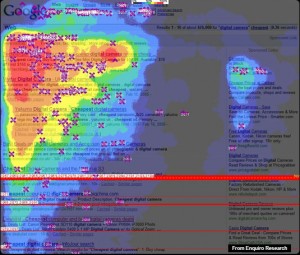


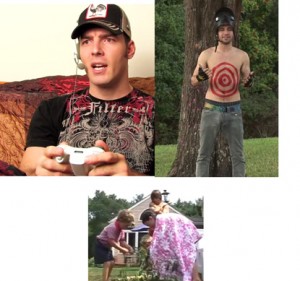 What’s the difference between a
What’s the difference between a 