Top 10 Ways to Get Started on YouTube (For Dumb, Stupid Idiots)
Editorial note: This is not for you, dear WillVideoForFood regulars. This is for your illiterate friends. You see, the unaided recall of the name “YouTube” is probably closer to the brands of Google, Amazon and eBay than the rest of the online video sites. In layman terms, that means the majority of U.S. citizens who have heard of the Interweb would probably say “YouTube” if you asked them where to find videos online (and YouTube’s market share is reflective of that).
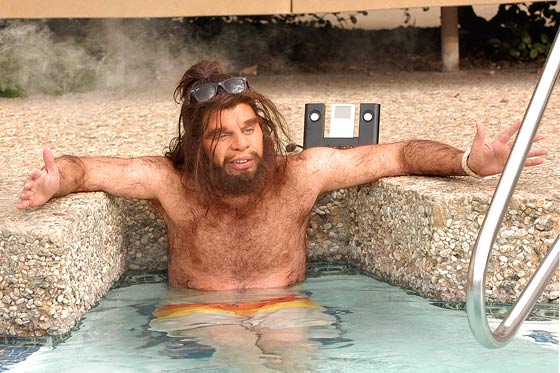 So why are you such a damned idiot using YouTube? Because you think it’s a search engine or a site where you can find stupid amateur clips or ripped off television. You make me sick, but I’m going to help you because I feel sorry for you.
So why are you such a damned idiot using YouTube? Because you think it’s a search engine or a site where you can find stupid amateur clips or ripped off television. You make me sick, but I’m going to help you because I feel sorry for you.
And I’m going to make this really easy for you. I’ll assume you know how to plug in a computer, which may not be the case if someone printed this blog post and left it on your desk out of pity or despise. When the text below is blue and underlined, that means you can touch the word with your mouse and magically go to another part of the information super highway (these are called “hyperlinks” or “blue little underlined words” if you’re in public relations).
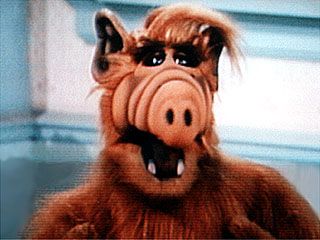 YouTube has more videos uploaded in a day than you would want to watch in your sad lifetime. So if you surf it as passively as you do your 800 cable stations, you’re more clueless than I thought. You’ve gotta know how to find stuff you actually like, or you’ll just get overwhelmed and turn on old Alf episodes.
YouTube has more videos uploaded in a day than you would want to watch in your sad lifetime. So if you surf it as passively as you do your 800 cable stations, you’re more clueless than I thought. You’ve gotta know how to find stuff you actually like, or you’ll just get overwhelmed and turn on old Alf episodes.
So here’s what you’re going to do, and I promise it won’t hurt a bit.
- Start by registering. It takes about 30 seconds, and you’ll confirm via your e-mail (electronic mail). This will enable you to save favorite videos, subscribe to good “channels,” and communicate with other people if you’re so inclined.
- Welcome to the word “subscribe.” When you find a brilliant creator (like Nalts), you’ll subscribe by hitting the giant orange button that happens to say “subscribe.” Now Nalts’ videos are waiting for you on your customized homepage, and you can unsubscribe if you start to get repulsed by his face. It’s just as if you were getting a Season Pass on TiVo or subscribing to a show on that cheap-ass digital video recorder (DVR) you don’t know how to use. Oh hell, I’ll put this in terms you’ll understand. It’s like subscribing to US Weekly, National Inquirer or Reader’s Digest. You’ll still get junk mail, but you’ll find little presents in the mail that keep you from self reflecting on the pooper.
- You can subscribe to specific terms like “Hybrid cards,” “organic food,” “Family Circus” or the name of a favorite video creator, but you’ll get a lot of junk. I tell marketers they should subscribe to their product’s name so they know what people are saying about their brands despite the marketer’s desperate attempt to control it. And two of these marketers have actually done this, but unfortunately one spelled his product’s name wrong.
- Pay attention to “related videos” when you see something you like. It’s kinda like when Amazon’s says… people who bought “My VHS is Blinking 12:00” also bought “I Thought the CD-ROM Slot was a Drink Holder.” Decide whether to view it by looking at the thumbnails (the photo that represents the video), name of the video and creator, and duration (most prefer 3 minutes or less).
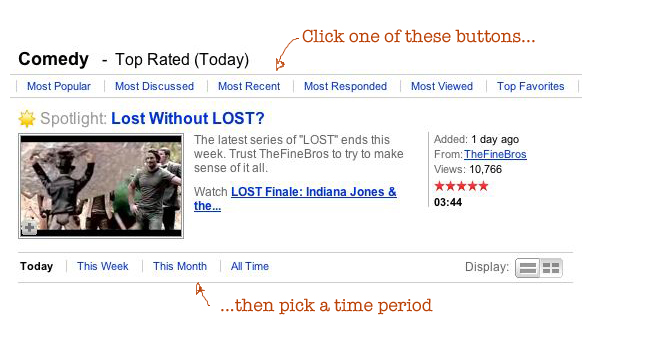 There’s a whole section on YouTube that you don’t know exists, because you’re too busy watching the asinine cat skateboard videos or the random homepage features. This secret section is called the “Videos” tab, which is a ridiculously vague name for a section on a video site. But deep within this section lurks some important pages you might want to bookmark because you’ll never find them again otherwise. Here’s the highest-rated comedies of the week. Here’s the most viewed of the month (this does not, mind you, equate to “good”). You’ll notice on the videos page you can decide to view videos by any user-rated criteria (most discussed, most viewed, best rated, and most “favorited”). You can further refine your search by time period — day, week, month. Or search “all time” like the other lemmings that want to be the 87th million person to watch some jackass dance in an Orange Crush shirt. Finally, you can refine by such categories as news, sports, comedy and music (see the left-hand navigation).
There’s a whole section on YouTube that you don’t know exists, because you’re too busy watching the asinine cat skateboard videos or the random homepage features. This secret section is called the “Videos” tab, which is a ridiculously vague name for a section on a video site. But deep within this section lurks some important pages you might want to bookmark because you’ll never find them again otherwise. Here’s the highest-rated comedies of the week. Here’s the most viewed of the month (this does not, mind you, equate to “good”). You’ll notice on the videos page you can decide to view videos by any user-rated criteria (most discussed, most viewed, best rated, and most “favorited”). You can further refine your search by time period — day, week, month. Or search “all time” like the other lemmings that want to be the 87th million person to watch some jackass dance in an Orange Crush shirt. Finally, you can refine by such categories as news, sports, comedy and music (see the left-hand navigation).- Now here’s a crazy thing. You know how you talk back to your television set to yell at the newscaster or the professional sports team you think you’re on? On YouTube, the video creator can choose to actually listen to your droning because if you have an account you can comment. And they can comment back. It’s like reaching through the glass of your non HDTV television set.
- You’ll be overwhelmed by the options of your “account,” but you’d better turn off those cursed auto e-mails because you probably don’t want an e-mail every time someone insults you (see “e-mail preferences“). These links I just added don’t work if you don’t have an account, you Neanderthal.
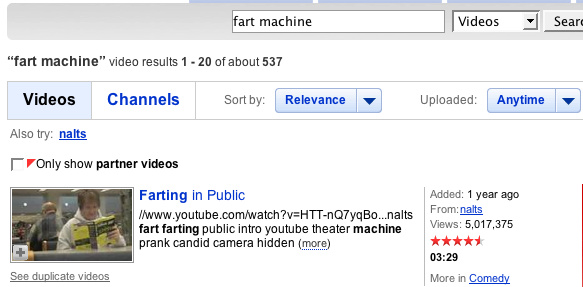 If you’re trying to learn something new, carefully use the “search” tool to find videos. And note that you can refine your search by relevance and time period. Get used to playing with these options or you may not find what you need. Subscribe to creators that do “how to” videos on your bazaar hobby that helps you avoid reality (like toy trains or stamp collecting).
If you’re trying to learn something new, carefully use the “search” tool to find videos. And note that you can refine your search by relevance and time period. Get used to playing with these options or you may not find what you need. Subscribe to creators that do “how to” videos on your bazaar hobby that helps you avoid reality (like toy trains or stamp collecting).- You’ll have the most fun on YouTube when you start to identify a few creators you really like. As an example, here are the top-1o most viewed comedians on YouTube. I’m number 10 now, but only until some jackass from the most-viewed directors reclassifies their account, or until YouTube decides to pimp a channel page of some tired TV network. Once you find these channels, you can even search the creator’s videos on their channel page (which is like their home page, only it’s called a channel page). Click the creator’s banner or name, then scroll down to the bottom and search or rank them by “most viewed” or whatever.
- Now sit down and watch all of my 650 videos (or at least the best ones). Train yourself to like them even if you find them beneath you because they’ll make you more popular at school or the office.
Below this post are a series of “comments” from other people that might want to give you additional YouTube tips. If you’re brave you’ll read them too. But watch out because some of these commenters can really insult your intelligence.

First!
ahhh that felt good, I haven’t done that since Ze Frank
Hey! My cat fetches! Is that asinine? He doesn’t think so!
I only did one asinine video about it…I…i guess it might be asinine.
It’s not “bazaar”; that is a marketplace or shopping quarter, esp. one in the Middle East. The word you are looking for is “bizarre” : markedly unusual in appearance, style, or general character and often involving incongruous or unexpected elements; outrageously or whimsically strange; odd.
I thought you were more literate than that, Kevin.
Too. . . many . . . words . . . Autodestruct . . . sequence . . . activated . . .
Five . . . four . . . three . . . two . . . one . . . . .
Ththththbbbhthththtthhtthbbb.
Boy, that fart could have knocked over a horse.
it knocked over my speakers. TY
sukatra: see my comment on “Men Are Pigs. Pigs Watch Videos”. Everything makes sense now.
Okay I’ve been desperately bored all day, and looking for some amusement. So eventually it came down to “should I actually read this blog entry or keep watching “worlds most amazing videos” on spike tv.” So I read the blog entry.
I see you have learned from your frequent posters. Excellent insults and tone of condescending sarcasm!! However, I also sense some discontent on your part not unlike the “nalts feels sorry for himself” week of a few months ago.
So I’m thinking maybe you would benefit from some natural male enhancement. Go to http://www.enzyte.com and you can get 2 months’ worth of natural male enhancement for the price of one! You’ll make the ladies happy with the gift that keeps on giving!!
Blame that last paragraph on spike tv. Those guys are pervs.
okay nalts..it’s time.
i have been reading your blog for a year and never commented..
so consider me number 12 or 13..you will now get a comment on every blog..in hopes of me getting more video views.
so go ahead search sdavis54 on youtube
nice post by the way..
YouTube is more of a guilty pleasure…kind of like making out with your hot cousin behind the barn at the family reunion and liking it.
I am avoiding working right now so I came here to read the blog of the day. After seeing so many words I need to go take a nap now.
Have you ever been on the bus and felt like you were in some kind of bizzaro world? I felt like I was on acid this morning. One guy was talking about how China is trying to destroy the world… keep in mind everyone sitting around him was Chinese. Then the guy sitting next to me was agreeing with him, while at the same time he was picking his nose. Classy. I think I will walk home tonight.
The worst part was that I was too close to the guy to bust out my camera. Crazy paranoid people don’t like it when you record them. I was tempted to ask him for an interview, but I had to go to work.
Didn’t want to bust out the camera because you were sitting too close?? Coward!!
Matt: I thought your cousin was hot, too.
Kevin: You lost a big chunk of subscribers because of a YT technoglitch, that erases subscriptions, too!?
Marquis: OH yeah. High fives all around.
YouTubeRobot.com today announces YouTube Robot 2.0, a tool that enables you to download video from YouTube.com onto your PC, convert it to various formats to watch it when you are on the road on mobile devices like mobile phone, iPod, iPhone, Pocket PC, PSP, or Zune.
YouTube Robot allows you to search for videos using keywords or browse video by category, author, channel, language, tags, etc. When you find something noteworthy, you can preview the video right in YouTube Robot and then download it onto the hard disk drive. The speed, at which you will be downloading, is very high: up to 5 times faster than other software when you download a single file and up to 4 times faster when you download multiple files at a time.
Manual download is not the only option with YouTube Robot. You may as well schedule the download and conversion tasks to be executed automatically, even when you are not around. Downloading is followed by conversion to the format of your choice and uploading videos to a mobile device (if needed). For example, you can plug in iPod, select the video, go to bed, and when you wake up next morning, your iPod will be ready to play new YouTube videos.
Product page: ww w.youtuberobot.com
Direct download link: ww w.youtuberobot.com/download/utuberobot.exe
web-site :ww w.youtuberobot.com
well, go check out mine. youtube.com/Jaydub16hockey
Go check out this guy’s videos. http://www.youtube.com/steinivar
He got some hilarious Bond spoofs called, Quantum for Allkopi and Allkopi Royale
You totaly forgot the main one here:
youtube-downloads.110mb.com
It knows all native YouTube video formats: HD, MP4, FLV, 3GP videos, multiple simultaneous downloads, preview video, auto start download, skip already downloaded files, clipboard monitoring, drag & drop from IE / Firefox, proxy support, etc. Program size only 39Kb!!
I use it a lot!