First Amazon Human Contact. Meet Garth.
 Amazon loves me. I’ll tell you how I know, and even show you the proof.
Amazon loves me. I’ll tell you how I know, and even show you the proof.
You see Amazon recently differentiated itself with the Kindle “mayday” button that allows it direct contact. This is a sharp contrast from Google, where getting a human is like requesting the algorithm behind organic search rankings.
Today I had my first human contact with Amazon, which has been steadily increasing its share of my disposable income since the late 1900s. In fact it’s pretty much my default store unless I’m in a hurry or buying milk.
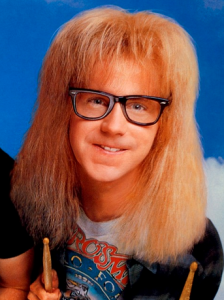 So here’s how I met Garth (if indeed that’s his real name). On the advice of the desktop support dude at work, I decided to watch Romero’s “Land of the Dead.” Naturally it’s not available on Verizon Fios because it’s got more than 10% on Rotten Tomatoes “Tomatometer.” As you may not know, Verizon only offers movies on-demand that have a 10% or lower score.
So here’s how I met Garth (if indeed that’s his real name). On the advice of the desktop support dude at work, I decided to watch Romero’s “Land of the Dead.” Naturally it’s not available on Verizon Fios because it’s got more than 10% on Rotten Tomatoes “Tomatometer.” As you may not know, Verizon only offers movies on-demand that have a 10% or lower score.
Netflix also doesn’t carry “Land of the Dead” in its lavish 10-movie collection. So that left Amazon Prime. And in a first, I decided to stream right on my laptop.
Microsoft Silverlight hijacked Chrome and Safari and gave me a permission error. And I mistakenly thought there was no way to watch Amazon videos using Flash (thought maybe there was an unholy bond between Amazon and Microsoft).
So I instant messaged Amazon and found Garth. Here’s our discussion. Isn’t he cool? He even acts like a human (see red) and reminds me that Amazon loves me.
(click to see the full transcript)
Me: Trying to watch first on-demand video on laptop. Have Silverlight. Have 75 mps (fast speed). Using iOS and tried 2 browsers.
Amazon: Hello. My name is Garth. Thank you for contacting Amazon. I`ll be happy to assist. I`m so sorry that you are not able to enjoy your video.
Me: Hi Garth. Errors on Chrome (expected) but also Safari.
Amazon: Let`s try viewing it using Flash Player Are you using Chrome, right now?
Me: Okay- getting “content permissions error 6000 using silver I’ll move to Chrome- how to switch from silver to flash?
Amazon: OK. To disable Silverlight in Chrome:
1. Type “chrome:plugins” in the address bar. 2. Find Silverlight. 3. Click Disable to stop the plug-in from running. Retry your video and choose the “Use Adobe Flash Player” option if you are prompted to enable Silverlight.
Me: Oh wow- I thought you guys were in love with silverlight and forced it. Now I see there’s a subtle (or watch using flash) when it’s disabled.
Amazon: Yes. LOL. How is it looking in Flash?
Me: It’s on! Wanna watch? Land of the Dead. THANKS!
Amazon: Awesome
Me: Is my takeaway that you prefer Flash? How’d silverlight hijack me? I don’t like Microsoft stuff.
Amazon: I`ll send some details via email. Flash is operating better in most cases for Amazon Instant Video I have just sent the email. Check for my name at the bottom to verify it`s the one I sent.
Me: I loved Amazon before my first human contact just now. Now I’m downright smitten. THANKS! Have a great day Garth.
Amazon: My pleasure. We love you too
You are welcome to give feedback on my service via that email


Stop blogging Nalts. Nobody cares.