Do You Need a Google Chrome Cast? Yes if You’re a YouTube Binger.
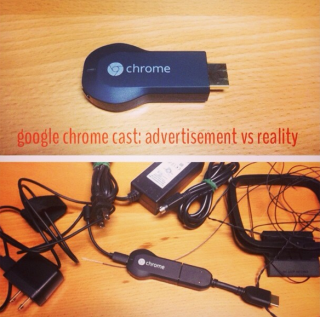 It looks like a thumb drive and it has the Google Chrome logo on it. What is that thing called the Google Chromecast, and do you need one? If you already have a Roku or AppleTV, does the Chromecast get you anything new?
It looks like a thumb drive and it has the Google Chrome logo on it. What is that thing called the Google Chromecast, and do you need one? If you already have a Roku or AppleTV, does the Chromecast get you anything new?
Well if you’re a YouTube binger, the answer is a certain yes.
This device launched in July, but is probably the least understood product Google has ever made. It’s basically a $35 easy-to-install dongle that plugs into a television’s HDMI input and allows you to stream video and audio via Wifi. The catch is that it only works with select apps like YouTube, Netflix and Google play. By contrast, Roku, TiVo and AppleTV are more full-serviced tools/services for grazing video via select services.
Unlike other streaming-video gadgets (Roku, TiVo, AppleTV), Google Chromecast has a fairly defined use. If you’re watching a YouTube or Netflix video on a computer, phone or pad, you can easily “fling” it to an HDTV to share with others. This is a handy feature if you’d prefer to use a device to control an experience, rather than a remote.
To set it up, you:
- Plug in the Chromecast into the back of your television via HDMI input (the packaging is a bit deceptive, because you also need to power it with an additional cord that goes into a wall).
- “Find” the Chromecast via your device’s blue tooth, then you connect the Chromecast with your device’s app.
- The next time you’re snacking on a video on your device, you can choose to play it on your TV via the Chromecast.
I still like Roku because it gives me easy access to Netflix and Amazon Prime, and the remote makes life fairly simple. But I can see Google Chrome as more than a poor-man’s Roku. If you watch a lot of YouTube, it’s a no-brainer. You get all the benefits of your “lean forward” binging (searching, subscribing, related videos) but via a large-screen “lean back” experience.
I can think of another use that would alone justify its $35 price… if you travel a lot, it’s a nice way to watch Netflix from a hotel room without crowding a laptop. Of course you’ll need wifi.

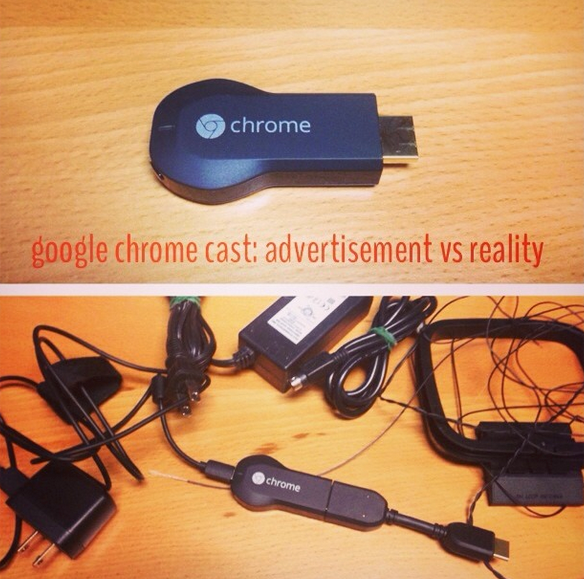
I Ilove my chromecast. And the new beta attachment allows you to send anything you can get into a Chrome tab to the tv, that means ESPN, Crackle,Hulu, etc.
Oh I agree Kevin. I’ve had Chromecast for about 2 months now & it’s so much more pleasant to watch my YT subscriptions.
Testing twitter comment on my blog
How about making an Animated Explainer Video for the Google Chrome Cast, to make it more interesting. Just like the Animated Video of Gmail.