Boomers Get Social Online: Stats, Trends and How-To Guide
It’s all the rage in Boston. While Video Guru Steve Garfield got his mom YouTubing in 2006, and New Media Evangelist Chris Brogan recently helped mom and dad launch their own web presence (MomPopPow). And they’re not alone. The latest data show that boomers don’t need a guru son or daughter to get started in social media. Below you’ll find: a) some important new data and trends about Boomers use of the Internet and social media, b) ten tips for boomers looking to join social media, and c) a 7-point guide for marketers trying to connect with boomers via social media and online video.
Before I share the stats, I should mention I’m in that awkward Gen X middle between the Boomers (who are perplexed but curious about social media), and New Media Millennials. One moment I’m rather proud that I can upload a video, or figure out how to blog. The next, I’m humiliated as I watch my 12-year-old daughter instantly master video chat, texting, IM and now the creation of stop-action videos. If they learn HTML, you’ll find me in my closet sucking my thumb.
My first computer class was a weekend class in the mid 1980s, where I was perceived as the “resident ringer” by my 50-something classmates. It taught me an early and important lesson: that moving a mouse around a table might come easy for me, but was an intimidating new skill that upset others. Although I’ve bitten my cheeks trying to talk my mom through a PC computer problem via phone, I try to remain patient and non-judgmental when people are struggling with basic functions of a computer or the Internet. I’m even more sensitive now that I’ve got more in common with those 1980 “senior classmates” than my children, who bewilder me as they adapt from PC to Mac — as if they were born with some undiscovered new-media gene.
Boomers, fortunately, are a natural for social media for three reasons: a) they have the time, b) they long for ongoing connections with their often geographically dispersed children and grandchildren, and c) they’ve got a societal edge:
“Boomers have been a communal generation since their earliest days watching broadcast television, and the motivation to share experiences and discoveries with peers hasn’t changed,” said Boomer marketer and popular author, Brent Green, who wrote an introduction to a new Boomer Authority eGuidebook. “What has changed is immediacy and ubiquity of social and online media, empowering this generation to link up like never before.
Just three days ago (Jan. 1, 2011), the oldest Baby Boomers turned 65 (source). Every single day for the next 19 years, roughly 10,000 more will cross that threshold. Not surprisingly, their use of social media is growing as fast. Internet usage amongst “older boomers” aged 55-64 jumped from 9-43 percent between December 2008 and May 2010 (source). See Pew research for some fascinating data about how ages/demographics are using new mediums, or view it graphically here. Did you know booking travel, online banking and social-media appear to be the fastest growing uses of the web? If you have a college degree and make more than $75K, then the odds appear greater than 95% that you’re online. If you’re reading this, the odds skyrocket to 100%.
But don’t think you know how Boomers will use the web. Currently those older than 65 are not terribly excited about mobile phones (flat at about 60% and declining). The technology is getting simpler, but needs to get even easier. Dear marketers, sometimes even “certified frustration-free packaging” isn’t easy to open!
Expect to hear more and more in the media about the positive and negative impact of social media, as Lee Rainie will present new survey findings to the Congressional Internet Caucus’s State of the Net Conference on Jan. 18, 2011 in Washington, D.C. Rainie and Pete Blackshaw’s presentation from the iMedia Agency summit is online, and an easy and informative scan via Slideshare.
Based on these exciting changes, here are some tips for boomers and those marketers trying to connect with them:
- Breath Deeply: Don’t be overwhelmed by new forms of media beyond e-mail and websites. For the most part, you’ll struggle (for an hour or so) to learn about 5-10 tasks that will serve 90% of your needs. Having someone savvy besides you during this period can be very helpful.
- Start Small: Don’t worry about creating a blog, “Twittering” or joining lots of communities at first. Start by registering on Facebook and YouTube (two of the leading sites), and maybe register at a photo-sharing site (like Flickr). You’ll then be able to share and view videos and photos with your children and grandchildren, so it’s worth the initial startup nonsense.
- Privacy: If you’re confused about what’s public and private (only family and friends you pick), ask someone for help.You can remain in nearly complete control of who sees what you share, and your family members can too. Putting it online doesn’t mean the whole world sees it, but it can if you’re not attentive.
- Using Video: It can be very exciting to go from a phone-call to a live video chat, and it’s free and easier than you realize. Ask a computer savvy friend or relative to help you connect an inexpensive webcam to your computer. Once you’ve set it up (a one-time and sometimes confusing process), you’ll decide when it’s on and off so you don’t feel like people are peeking at you. You can record and share a videos if you wish. If you’d prefer, you can record your own “talkies” with a Flipcam or an inexpensive still camera (most new digital cameras also have video functionality). It’s almost as easy as using a Polaroid. Transferring your pictures and videos from your digital camera to your computer can be more difficult however. But uploading and sharing these is easier than printing a photo, and requires simply knowing how to find the file on your computer and hit the “upload” button! If you use a unique word in your text description (like “GarfieldMama”) they’ll be easier for people to find by searching YouTube (rather than browsing or entering your “username.”
- Get Live! When my 12-year-old daughter was born in 1998, we used a 56K modem and two devices so my grandmother in New Orleans could see her (and we could watch her tremendous smile). Now it’s as easy as getting a Gmail account (free and much easier than most e-mail providers), and using Google’s free “video chat” if you are so inclined (see how-to video about video chat). There are plenty of websites for inviting many people to share a live “virtual room” with cameras on or off, but they’re probably not for you. One-to-one video chats remain somewhat rare with your children, but any grandchild older than 10 can probably walk you through it via phone. When they succeed, send them an iTunes or Amazon gift certificate via e-mail, and they’ll be your free “computer support desk” for life.
-

iGoogle allows you to create a free and easy customized homepage. Note the "add feed or gadget" link on bottom for adding your own. Create Your Own Custom Newspaper: You like magazines and newspapers because they take all of the overwhelming hassle out of finding out what’s new and interesting. Why not create a free “custom” newspaper that has articles from all of your favorite unique sources (magazines, websites, newsletters, blogs)? Google makes it fairly easy to create a free iGoogle homepage, which is like a digital newspaper written just for you. I set one up for my mom, so her homepage shows her instant access to articles about weather, Drudge, Catholic news, and her other interest areas. You may want to have someone set this up according to your favorite website, but then you’ll be eager to check your homepage each day. No more reading e-mails or visiting websites to find out what’s new. iGoogle can be customized with a page full of headlines, organized exactly as you see fit, and can even include interesting “widgets” (which feed graphic content from another site to yours). All of this is free and easy later add or delete. You may want some help for portions of this. In some case you’ll visit your favorite websites and what looks like a website address (it’s called “RSS feed” for “really simple syndication”). For instance this blog’s “feed” is: https://willvideoforfood.com/feed/, which is messy if you visit it, but tidy when placed into iGoogle. So you’ll paste these little RSS addresses into iGoogle under ‘add stuff” on the right corner of your homepage banner. Ask your helper to add a Google Bookmark/Links, and add your favorite sites. Now you don’t have to fuss with those messy “bookmarks” on Safari, Internet Explorer or other browsers, and you can access them via any computer. Browser bookmarks are so 2004.
- Keep An Eye on Junior: If your son or daughter isn’t local, you probably would like to hear from them or see them more often. While you wait for those rare calls (sorry, mom), take advantage of the fact that they’re probably already sharing information, videos and photos on their own online. For example, I am working to get my mother to download the free Myu2b on her iPhone. Then she’ll see an alert every time I post a new YouTube video, and she won’t have to understand YouTube’s confusing navigation to find my latest “Nalts” videos. Likewise you can “follow” your friends and family via Facebook so receive an immediate message when they’ve shared new information. If you wish, you can have these “alerts” even sent to you on e-mail (in case you use it infrequently).
- Have Fun: Once you’re over the very temporary feeling of being confused and overwhelmed, it will be as easy as using that confounded microwave or managing e-mail and the cursed attachments. In social media, you’ll literally repeat the same tasks over and over until they become as benign as driving. In exchange for enduring that early frazzled period, you’ll have loads of fun and open up a new window/door to people you like. Imagine phoning your son or daughter and telling them how nice your granddaughter looked in her new dress last Sunday. They’ll be puzzled about how you saw it, and you’ll giggle as you tell them you’re a Cyber-Ma or Pa, and you’re on Facebook. If you have an estranged friend or family member, you may learn about them via Facebook… and perhaps reconnect.
- Find Communities Made for You: Whether on Facebook, YouTube, or independent websites and lifestyle forums (health, interest, clubs, schools, regions) you’re going to be pleasantly surprised to find groups of people who share your interests perhaps more than the people you see “IRL” (in real life). If you have a favorite hobby, you can search Google with something like this: “(insert hobby) and forum,” or “(insert hobby) and community.” Read some of the recent “threads” or “discussions,” and most have a “rules” or “welcome” page that can help you follow proper etiquette. Sometimes it’s good to start by being a reader/browser, and then begin commenting/sharing when you feel comfortable. Most of these sites require you to “register” with an e-mail address, then “confirm” by clicking a blue hyperlink they e-mail you.
- Save Your Passwords: Write them down because you’ll forget them. Many sites won’t let you use your favorite passwords, and will request some odd combination of letters, numbers or $!*$!. Scribble them down in the same place, and put that in a drawer safely away from wandering eyes. And don’t assume that if an e-mail message comes from your online bank, Facebook or YouTube that it’s actually from that website. Sometimes people pretend to be with these sites, then link to a fake version of the sites to collect your password information. Always look at the URL to see if it’s www.Facebook.com not something like www.Cyberburglar.Facebook.com. And by now, I hope you know the dangers of Nigerian scams and those pesky exe files that cause a constant flow of spam from my mother-in-law to my inbox.
Field Guide to Marketers Targeting Boomers
- Assume little: try to know nothing about how your target boomer audience may behave online, even if you know this market well. Put aside your own biases (how/what you do online), and watch closely the trends on Pew and other sites to see what and how they’re using emerging media.
- Meet them where they are. It’s every marketers desire to cultivate traffic and build a database, but that’s a very narrow and sometimes elusive effort. More than 90% of your “prospects” are likely to at best browse your content but not “opt in.” Is the web presence of your company/product simplifying your offerings and answering their most common questions or concerns immediately? Or are you possessed by the notion of dropping them into your marketing funnel (and probably frightening most of them off)?
- Develop a “customer advisory board” to shape your approach. Even if you understand boomers well, you will learn a lot from seeing how they experience the web and social media. I’ve done this in almost every job I’ve held, and it’s a great way of settling internal debates about what we think people want. More importantly, you’ll see how they perceive your presence through their eyes. This either can be a major research undertaking, or something simple and even non-real time.
- Outside In Focus: Consider balancing product directors with “community managers.” As a former product director, my focus was on increasing sales. But a “community manager” can be the customer’s advocate to balance that desire. They can be the voice to boomers online, and more importantly the customer’s advocate back into the brand or corporation. The community manager should be focused on service, appropriate and transparent outreach, communication and problem resolution. More importantly, they’re “outside in” view of the market can provide you a) new ideas on your offering, b) fresh insights on how to market more elegantly and efficiently, and b) new ideas on WHAT to market. A good community manager is someone familiar with online mediums (usually in 20s) and customer centric. Many of the rules of basic public relations apply, but communicating with consumers and journalists are quite different skill sets.
- Identify and cultivate advocates. Find a few boomers who are active online, and invite them to visit your company (or even meet for lunch). In healthcare, there’s a company called WEGO Health that’s designed for that. Do very little talking, and ask lots of questions. You’re not selling them on your company or brand, you’re learning about their needs and how you can better serve them. The more enthusiastic you are about your own product or service, the less effective you’ll be in this dialogue… so you may wish to engage a more neutral third party (or at least someone not in sales or marketing). Most importantly, give them a gift of gratitude for their time (it’s less tacky than cash, which can feel like a bribe).
- “Moving Pictures” Are Worth a Million Words. As a video enthusiast, I’m biased. But I believe that older individuals respond better to video, pictures and audio than loads of text (especially if you’re trying to establish credibility or teach them something they may see as complex). When I teach my mother or inlaws about the Internet or their computers, I make sure they’re holding the mouse and I’m guiding them slowly and calmly. You can replicate that via video better than a batch of text instructions, which can be more complicated to understand than you think.
- Connect with peer boomer marketers. There’s someone doing exactly what you are — at a company that isn’t a competitor. Find and nurture relationships with those people because they’ll share with you as much as you share with them. Start the relationship by providing some value to them (recent research) and listen without bias or judgement. And cultivate an ongoing relationship with them. They’ll provide new insights, and are excellent career contacts.


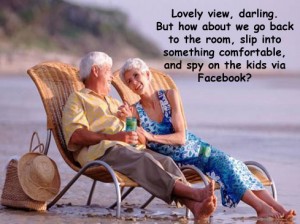
Kev, any Boomer reading your blog likely already knows pretty much everything you’re saying to them here.
As far as privacy goes, it is better to assume whatever you post online is public, especially with social media like the infamous facebook.
Nice post! I think the fact that boomers are adopting social media is great because they can connect to people that they haven’t seen in years or even decades! There are some really amazing stories about situations like this floating around the internet. Great tips for people to start engaging in social media, and especially remembering passwords!
Become a Facebook fan for discounts on Baby Boomer gadgets and more
Alexis… good point. I should have made that list a pdf we can print for ’em.
Wow! You covered so many subjects so well. You have great thoughts and ideas. I am pleased you talk about the many ways the Internet can be used.
I like how you point out that it takes us Baby Boomers a little longer to master the technology, but that repetition cures all fumbles. I agree with you about the younger generation being able to manage technology “seemingly” effortlessly.
Thank you so much.
Diane’s in the house! I’m not sure you’ll return for this comment, but thanks for birthing a son (Chris) who has shared so much wisdom that has inspired me in my work. He’s a good egg, responding to e-mails with sage advice. Mama raised him well. Give him a hug, and expose some photos of his childhood for us. They’d be a boom to your new site, which I think can be the go-to resource for boomers and social. I wrote this piece primarily to help stimulate that.