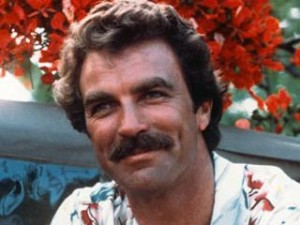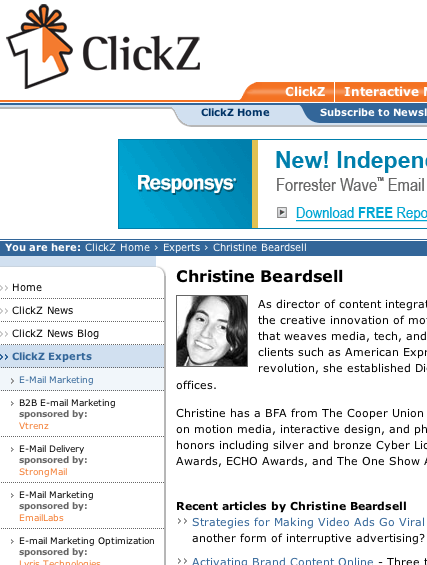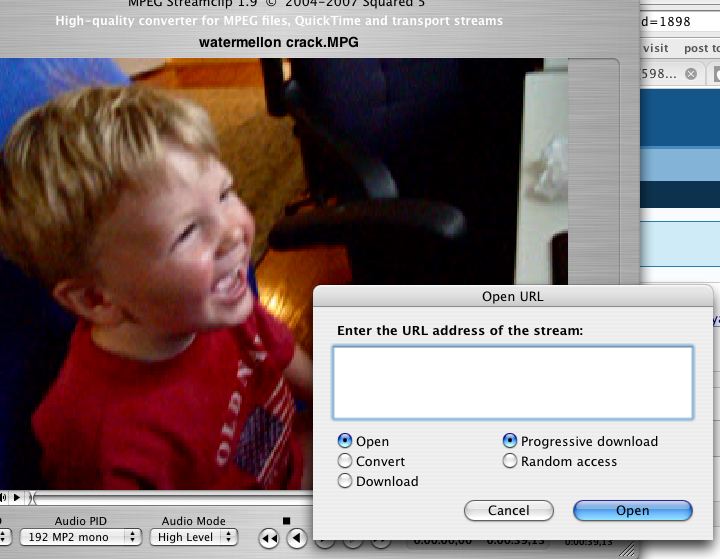It’s the age old problem. You import an MPEG, Quicktime (.mov) or AVI into iMovie, and get a video with no audio. Or the dreaded white screen with working audio. That, of course, plunges you into countless hours of Google searches, flings you into the black hole of forum & help sites, and ultimately convinces you to buy several $20 downloads that don’t work. Then you finally figure it out, but the next time you forget what you did.
Today, after spending $100 on Flip4Mac’s WMV and upgrading to Quicktime Pro, I found the solution in free software from Squared 5. It’s called the MPEG Streamclip. It also allows you to rip videos from YouTube and other video sites (see picture), and save them in a variety of ways.
When I do collaboration videos, I’m often sending large files (using free Pando software or YouSendIt), and the video files usually work fine.
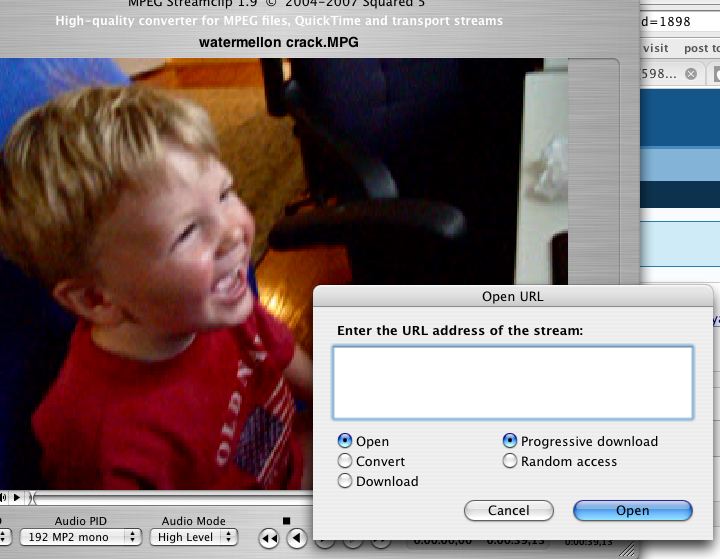 But sometimes video files present problems because they are muxed (the audio and video are mixed). The odd part is that the clips sometimes play fine on Quicktime but won’t import into iMovie. That’s because iMovie doesn’t support muxed files. So you need to demux the puppies.
But sometimes video files present problems because they are muxed (the audio and video are mixed). The odd part is that the clips sometimes play fine on Quicktime but won’t import into iMovie. That’s because iMovie doesn’t support muxed files. So you need to demux the puppies.
First, download and launch MPEG Streamclip, and then open your problem video file. Next, select “File>Demux>Demux to M2V and AIFF.” This may give you a strange video file that still won’t open in Quicktime or iMovie. But at least you can import the audio portion, since AIFF exports separately, and imports as audio to iMovie without problems. To patch up this “Grant Giggles” video built from ancient .mov files, I had to import the videos as Quicktime .mov files, then import the audio separately as AIFFs (which I created in Streamclip). I next locked the audio and video using Apple-L (a nice trick Charles Trippy taught me).
This may not solve all problems because the file extensions “.mov and .mpeg” can be deceiving. There are lots of different CODECs (ways to code them), and some versions are Mac friendly and others aren’t.
Still, Streamclip is free (thanks, guys) and has a lot of different import and export/convert options that I would have thought would come with Quicktime Professional or Flip4Mac’s WMV professional studio (and I have no idea what I just payed $100 for, since WMV can’t solve this, and I’m not quite sure what it does otherwise).
Here’s another site with a buttload of information about file conversions.
Got any better tips for solving PC/Mac or Mac/PC conversion problems? Please comment below!
Addition December 19: Thanks ChristopherMast for pointing out iSquint. If you’re on Mac and want an easy way to rip videos from the web, try Tasty Apps. Marquis- this is for demuxing your own clips if they’re old (like these, which I captured via MPEG on my digital camera). Also- sometimes you lose a video and have to go rescue it from Revver or something. And finally, when I make videos and want to show a highlight of someone else (usually ask permission if I’m not sure they’ll say yes).