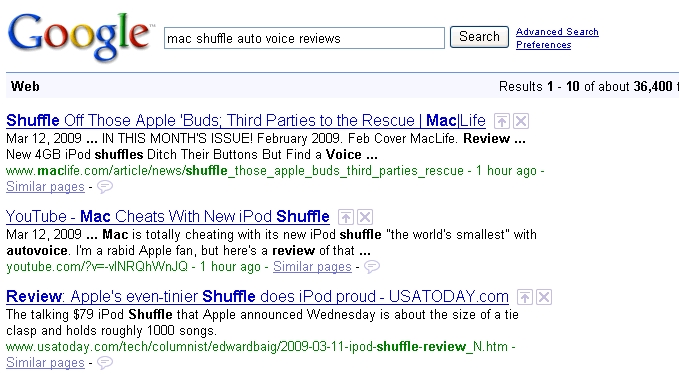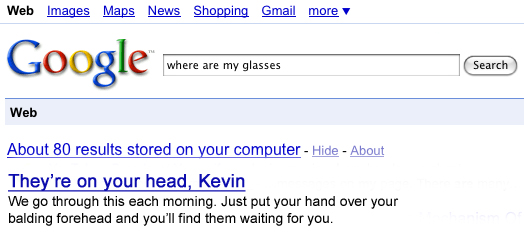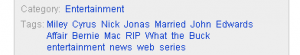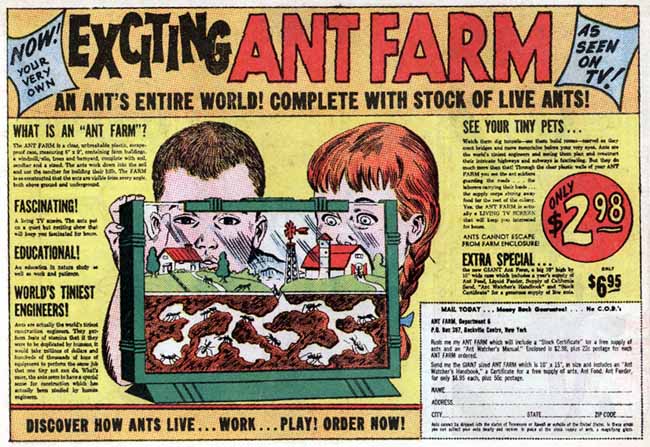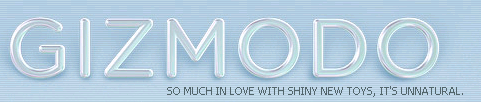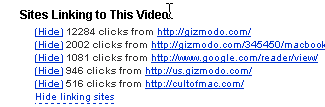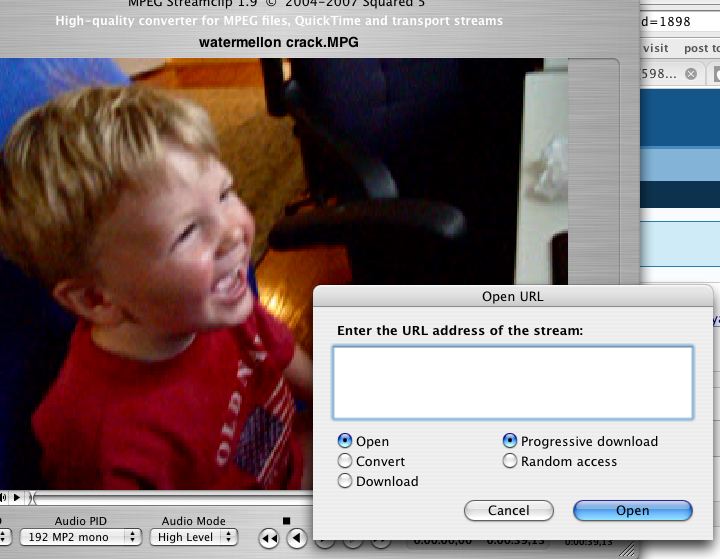I’m going out on a limb here, but I predict that independent web-to-tv boxes will be (albiet perhaps temporary) an inevitable part of the pending collision between our television sets and Internet. We’re past that debate about whether TV or online-video will prevail. There will be a hybrid model, and quite frankly I can’t wait to consume my online-videos with the ease of TiVo surfing. I just don’t watch television anymore and the cable and telcom providers have made that an easy withdrawal.
I’m going out on a limb here, but I predict that independent web-to-tv boxes will be (albiet perhaps temporary) an inevitable part of the pending collision between our television sets and Internet. We’re past that debate about whether TV or online-video will prevail. There will be a hybrid model, and quite frankly I can’t wait to consume my online-videos with the ease of TiVo surfing. I just don’t watch television anymore and the cable and telcom providers have made that an easy withdrawal.
Months ago, I would have bet that cable and telcom monoliths could successfully dominate this space with their own connectivity, equipment, and customer base. But Verizon’s latest release of its Fios TV video interface has convinced me of otherwise. It’s rather hopeless, and we should expect nothing more.
Despite continued investments by cable (Comcast) and telcom (Verizon) providers — which includes fiber and expensive capital — they’re going to be dissintermediated in the short term. Sure they’re winning customers with competitive bundled deals for cable, phone and television. And they have a built advantage because we want a turnkey solution and it’s hard to bypass them unless you want a satellite. But they’re big, slow, and focused more on securing their market position than innovating.
 While the bundling (phone, TV and internet access) is quite economically tempting, the television ‘user experience’ is what real-estate agents call functional obsolescence– it’s a deal breaker. For the past year I’ve suffered through Verizon’s slow, counter-intuitive, buggy and frustrating television interface and would have canceled long ago but for my wife and kids’ desire to watch news and children shows. A few weeks ago, Verizon rolled out an entirely new interface, which is prettier but almost as convoluted. Comcast, last I checked, wasn’t much better. I miss my delightful, buttery TiVo experience, and have two TiVo units depreciating because I can’t figure out how to get them to play nicely with the Fios-mandated Motorolas. And I’m not willing or able to pay a third recurring fee: a TiVo service fee, in addition to my monthly TV bill and rental equipment toll. If only I could just dump the Motorola and pay Fios a cable fee alone.
While the bundling (phone, TV and internet access) is quite economically tempting, the television ‘user experience’ is what real-estate agents call functional obsolescence– it’s a deal breaker. For the past year I’ve suffered through Verizon’s slow, counter-intuitive, buggy and frustrating television interface and would have canceled long ago but for my wife and kids’ desire to watch news and children shows. A few weeks ago, Verizon rolled out an entirely new interface, which is prettier but almost as convoluted. Comcast, last I checked, wasn’t much better. I miss my delightful, buttery TiVo experience, and have two TiVo units depreciating because I can’t figure out how to get them to play nicely with the Fios-mandated Motorolas. And I’m not willing or able to pay a third recurring fee: a TiVo service fee, in addition to my monthly TV bill and rental equipment toll. If only I could just dump the Motorola and pay Fios a cable fee alone.
You see, Fios TV forces me to rent a Motorola media box (actually, I could rent a digital converter, but that doesn’t cost much less per month). I rent two of these stupid units (living room and bed room) and they communicate with each other like Hollywood stars in their 3rd month of marriage.
I expect a cable bill. But a monthly “rental toll” for a mandated unit is reminiscent of Ma-Bell charging $5 a month to my grandparents for a “model T”-like rotary phone (which everyone seems to overlook until the parents die, someone has to clean up the estate, and the children discover they’ve paid thousands in years of renting a phone that could have cost $2.99 at Walmart).
 Meanwhile, I almost tossed my AppleTV months ago, but have recently been spending a lot more time using it. It cost about $300, there’s no recurring fee, and the interface is getting better. I can enjoy any video I download or import as an MP4 (and my handy VisualHub takes care of the conversions for videos I download elsewhere). More importantly, it’s how I’m beginning to consume a lot of my YouTube videos.
Meanwhile, I almost tossed my AppleTV months ago, but have recently been spending a lot more time using it. It cost about $300, there’s no recurring fee, and the interface is getting better. I can enjoy any video I download or import as an MP4 (and my handy VisualHub takes care of the conversions for videos I download elsewhere). More importantly, it’s how I’m beginning to consume a lot of my YouTube videos.
On the negative side, iTunes has its share of limitations: a paltry video-purchase selection via the iTunes store, a ridiculous rental service I won’t soon use again (after a “Live Free or Die Hard” expired before I ever started watching it), and this baffling confusion of trying to synch media across various iPods and Mac accounts.
And frankly, I’m quite sick of being deprived by Mac of sharing or viewing my purchased videos and movies– legally, across my own digitalia.
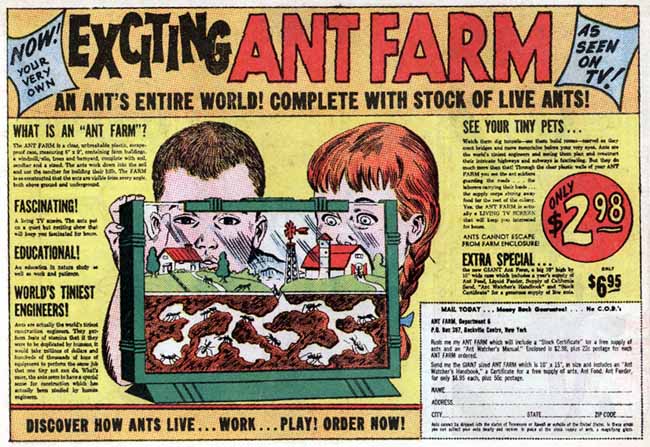 That makes me so angry, I’ve starting to resort to getting movies via other mischievous means. Last night I even fell for a Google text ad that boasted a $35 one-time “free movie downloads for life” scam. For my impossible-to-refund fee, I received a special log-in website, password and instructions… which basically provided me a link to LimeWire (a free p2p tool). Caveat emptor I suppose. I was reminded of when, at the age of 9, I bought a “remote-control ghost: flies as high as 100 feet” from a comic book ad. Eight weeks later I received a white plastic bag, a balloon, and 100 feet of string. Even Sea Monkeys and the Ant Farm were better deals.
That makes me so angry, I’ve starting to resort to getting movies via other mischievous means. Last night I even fell for a Google text ad that boasted a $35 one-time “free movie downloads for life” scam. For my impossible-to-refund fee, I received a special log-in website, password and instructions… which basically provided me a link to LimeWire (a free p2p tool). Caveat emptor I suppose. I was reminded of when, at the age of 9, I bought a “remote-control ghost: flies as high as 100 feet” from a comic book ad. Eight weeks later I received a white plastic bag, a balloon, and 100 feet of string. Even Sea Monkeys and the Ant Farm were better deals.
But something promising occurred quietly in the past week. AppleTV pushed out an upgrade, and now my YouTube viewing is slightly closer to the experience of watching videos via YouTube.com directly.
Initially, YouTube viewing via AppleTV provided a fraction of the experience permitted on YouTube. I couldn’t even look at my subscriptions or sort recent videos by creator. This limited YouTube interface is part of the reason I dumped my iPhone after two weeks (AT&T’s poor connectivity was another reason). But now I can at least go beyond watching the top YouTube videos of the day. I can view a random subset of my subscriptions (for odd reasons, they only let me peer into my first dozen or so, which is a bit constraining when you’ve subscribed to 800 people).
If you’re not a YouTube addict, the AppleTV makes less sense, and Apple won’t soon penetrate the market with these units unless they improve the interface further, renegotiate failed content deals and partner with electronic manufacturers or bring down the unit price.
So what’s ahead in 2008?
- First, AppleTV needs to start embedding ads. As a creator, I’m not getting profiting from viewers using AppleTV and neither is Apple or YouTube yet. If Apple wants to leverage near ubiquitous high bandwidth, thereby circumventing or coexisting with cable/phone providers, it’s going to have to find an ad-supported model first.
- Watch for similar boxes that are inexpensive and provide access to online-video via television. I still haven’t opened my free Sling Box so maybe that’s a step in the right direction?
- If the programmers and networks (CNN, ABC, NBC, CBS, etc.) were more organized, they’d cooperate to build a model that could dissintermedia cable and phone monopolies (or at least develop a media-friendly model that offsets the power of these dominatrix-like “last mile” providers. But that’s unlikely because the media companies hate each other, and monopoly legislation would hamper it.
- Instead, watch for a startup (whatever happened to Joost?) that creates something similar to the AppleTV experience: elegant, content rich, ad supported and no mandated monthly fee initially. They’ll share ad revenue with media companies or amateurs and create inventory that piques the interest of advertising networks.
- Once a few of these independent boxed units establish a base, they can begin charging a modest monthly fee. Heck, I’d pay AppleTV a few bucks a month just to ensure I can view YouTube without the current restrictions. How am I to choose between Lemonette, Renetto
- Naturally, the electronic manufacturers are trying to squeeze into this space, but it’s not a play built for either a phone company or consumer-product electronic manufacturer. The interim winner will be one that — ala Apple with its recent offerings — puts the user experience above all else.
- There are probably other players creeping into this spaces of which I’m not even aware. Know of any?

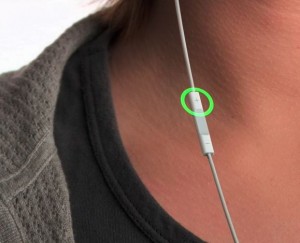
 Goal: When the new Mac shuffle came out yesterday, I thought it was time for a test. Our mission: could little old ME rank higher on Google for basic terms related to the new Mac mini iPod Nano shuffle thing with autovoice? Could I possibly outrank Mac, CNet and Mac blogs on search terms people might use to find out of the device sucked or not? Remember Uncle Nalts says Google indexes well-viewed YouTube videos rather high. Certainly easier than buying Google ads perpetually or optimizing a website for 50K.
Goal: When the new Mac shuffle came out yesterday, I thought it was time for a test. Our mission: could little old ME rank higher on Google for basic terms related to the new Mac mini iPod Nano shuffle thing with autovoice? Could I possibly outrank Mac, CNet and Mac blogs on search terms people might use to find out of the device sucked or not? Remember Uncle Nalts says Google indexes well-viewed YouTube videos rather high. Certainly easier than buying Google ads perpetually or optimizing a website for 50K.