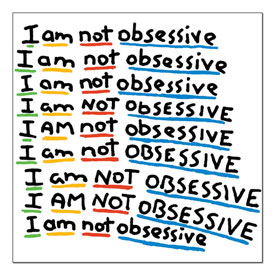What’s better than my previous list of free and royalty-free music and sound effects? A longer list, which includes video effects too! Thanks to you, we’ve got a few new ones to share. Let me remind you that I’m tagging this entry “hellen keller” so we can all find it easily later using the Orb of Knowledge we call Google. I’ll use fuzzy pickle too, since that’s even more memorable. So search willvideoforfood, hellen, keller, fuzzy, pickle. Or come to willvideoforfood and search those terms.
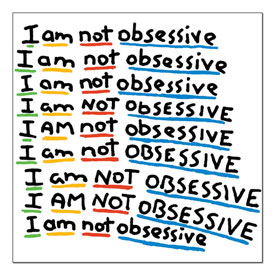 Or bookmark these links if you’re one of those hyper organized, early potty trained middle children… who pretends to exert futile control over the universe by keeping everything in its perfect place… And can’t relax when there’s a tissue on the floor. My wife, Jo, and babysitterofnalts fall into this category, and I’m deeply grateful for their OCD. When I need to find a triple A battery, I check one of the ziplock bags and save myself 20 minutes of whining, only to end up at Radio Shack buying another pack. What? This is a friggin’ blog. I can meander. It’s not like you have anything else to do right now.
Or bookmark these links if you’re one of those hyper organized, early potty trained middle children… who pretends to exert futile control over the universe by keeping everything in its perfect place… And can’t relax when there’s a tissue on the floor. My wife, Jo, and babysitterofnalts fall into this category, and I’m deeply grateful for their OCD. When I need to find a triple A battery, I check one of the ziplock bags and save myself 20 minutes of whining, only to end up at Radio Shack buying another pack. What? This is a friggin’ blog. I can meander. It’s not like you have anything else to do right now.
Let’s clarify the difference between free and royalty-free:
- Free means you can download the music without paying the artist.
- Royalty-free means you can have perpetual commercial use without having an issue down the road. This is far more important, because if you use copyrighted music and don’t have a Creative Commons (see “more” below for a quick explanation of this) or royalty-free agreement than you’re breaking the law. That can get you booted from websites, restrict the use of your contents upstream (like television), and get you sued.
- Free AND royalty-free is rare, but some amateurs aren’t interested in commercializing their work or simply want to market it. Let me know if you’ve found definitive sites for these people. There’s a desperate need for a nice exchange between well-known video creators and hungry musicians looking for exposure.
 Note that $10-$30 per song is a fair price for good music that brings a video to life and isn’t used on 100s of other videos. I’ve spent more than $500 buying every GarageBand loop CD (try Mixcraft and Beatcraft if you’re not an “out of the closet” Mac user yet). So I can compose my own music fairly easily (to time with my edited video, retain control of how it sounds, and live in the bliss of of being above copyright infringement.
Note that $10-$30 per song is a fair price for good music that brings a video to life and isn’t used on 100s of other videos. I’ve spent more than $500 buying every GarageBand loop CD (try Mixcraft and Beatcraft if you’re not an “out of the closet” Mac user yet). So I can compose my own music fairly easily (to time with my edited video, retain control of how it sounds, and live in the bliss of of being above copyright infringement.
I’ve yet to buy a canned collection of music because many are too expensive (hundreds of dollars) or simply too cheesy. And most of our videos won’t earn even the $20 price on YouTube. It’s like buying $20 lemons to make $10 at a lemonaid stand. Not good bid-ness unless you have a big hit, monetize it in other ways or have a rich aunt.
Now onto your contributions (and I’ll add to these if you send more). I’m especially interested in finding more individuals like Kevin MacLeod that offer some of their music for easy and free download, and without royalties. If you’re a musician and you’re not signed, I’d strongly suggest you do this to select pieces. Once you do this, you can’t exactly revoke that permission (I don’t know if this would effect a record label’s interest in picking you up). But it’s excellent marketing.
FindSounds: This is a delightful search engine that serves up a simple interface for finding, sampling and downloading sound effects. And it’s free to use. BUT if you want to be safe, you need to find the original source and read the terms of use.
SmartAssMusic: Not free, but royalty free. Limited selection and confusing navigation bar, but a few really professional pieces for a decent price (around $20). There are a few free ones, but you need to register and credit the site. More importantly, these free ones are not for commercial use (so buy if you’re a YouTube partner).
Detonation Films: Ever wonder where Davideo gets his explosions when he doesn’t feel like making them himself? Here’s the site. But you’ll need to know how to overlay these on your footage, which is too much for my caveman brain.
Continue reading What’s Better than Free AND Royalty-Free Music & Sound Effects? →