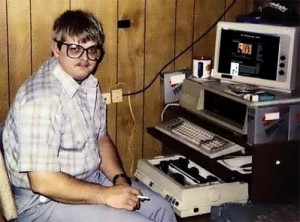How can we provide film-like effects and special effects using modestly priced gear? For instance:
- What are the best ways to shoot video using a digital SLR camera, and make it look like cinema film?
- What $2 item in your kitchen provides a perfect way to keep your camera still in a car?
- How can a pet’s home let you shoot underwater, using your existing camera without an expensive add-on?
- When can a painter’s tool get you a crane/jib shot?
- How can you make a person vanish or defy gravity by crawling on a wall?
- What’s the easiest way to clone yourself in a video?

Today we’ll look at some of these do-it-yourself (DIY) poor-man techniques, and see example videos are provided (most links advance to the effect’s precise moment in the video to save you time). Tomorrow I’ll provide a collection of 10 free websites and tutorials about creating a film/cinematic look using a fairly inexpensive digital camera.
But first… a quick tip on selecting a killer $500-$1000 videocamera that will produce footage you could barely get from a $5,000 to $10,000 just years ago. The solution for film-like quality in your videos is a cost-effective ($500-$1000) HDSLR video camera. Click here to see three pro ~$1000 compared (Sony vs Panasonic vs Canon).

Many YouTubers and quasi-professional video creators are using traditional SLR cameras as their primary videocamera. Sxephil, for instance, was using a Canon 5D when he showed how he establishes his home studio. Now that the video quality rivals many high-end video cameras, we’re able to enjoy the beautiful effect that decent SLR lenses provide — like that depth-of-field look you see in WheezyWaiter and MysteryGuitarMan videos. Let’s call these HDSLRs.
With help from a variety of sources (Videomaker, Amazon, B&H, PCMag, Cnet and the cameras used by top YouTubers) I’ve compiled some of the winners on this Amazon videocamera store, and it’s an affiliate program that makes me almost nothing except when stalkerofnalts told me he was buying expensive new gear, and let me generate Amazon affiliate links for his products). At least I can provide people with this link when they ask for my advice.
Now back to the poor-man effects. There’s a lot more to professional-looking video than a decent camera, and some of the most important factors are lighting, camera movements, audio and a really good lense. That being said, the latest issue of Videomaker (Sept. 2011) has an article by Kyle Cassidy titled “Home Grown Video Gear.” The same author wrote a nice piece last year titled “Making Your Video Look More Like Film.” The top-three tips are thanks to Kyle.
Now the Top-10 Creative Budget DIY (do it yourself) Production Tips and Tricks to Create Film-Like Special Effects
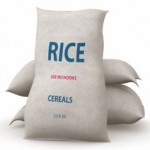
1. Very Steady Car Tripod Using Bag of Rice: I do a lot of video vlogs, and I find a bunched-up shirt works as well as any fancy device. It keeps the camera from sliding and falling over, and it’s also easy to adjust (just scrunch more shirt under the front to tilt the camera up). Kyle’s technique is even better. A bag of rice! Isn’t that brilliant? It’s easy to adjust, can work well on the window to keep your camera steady on a zoom, and it might even buffer some of the shake from the car.

2. Underwater Housing With Partially-Immersed Fish Tank: Turn your existing camera into an underwater one without the fancy, cost-prohibitive custom-housings. Simply use a small fish tank that’s partially immersed in the water. Now you’ve got the ability to adjust the camera (focus, zoom, turn on and off) and it stays dry. Brilliant! Kyle suggests covering it with a towel to avoid flashes, and I’d recommend putting it on top of something like that rice bag below it. Then if a careless move causes the tank to go under, you’ve got the camera away before the tank fills.
3. Jib or Crane Shot Using Telescoping Painter’s Pole. I’ve used a pool net to produce a camera-in-sky and sweeping horizontal “crane” effect (see a 5-year-old flying Charlie in Super Baby). Brushing the camera above and through branches provides a breezy feel. I also mounted the video camera on a flag pole for Google Maps Butt crack (approaching 1 million views). I even attached a Flipcam to a bunch of helium balloons (see video, and behind-the-scenes). This would have been a lot easier once I purchased my super-light car-key hidden camera, but the quality is rather poor. But Kyle suggests a telescoping painter’s pole, which range from $5 to $90 for a telescoping one (see Home Depot). I just picked up this inexpensive telescoping pole from Amazon for $20 and change (free shipping since I’m on Prime). While on a motorcycle, we got some nice footage using a tripod as a crane.

4. Hello, Do-It-Yourself Dolly: A gently moving horizontal-slide of a camera (slider, dolly) can create a powerful effect (see example), especially when there are objects near and far to show perspective. While drooling over the $800 Cinevate Atlas 10 FLT, I went about searching for homemade Dolly tracks. I once bought a steadicam that worked pretty well, and was constructed with weights and plumbing equipment. Courtesy of LifeHacker, I found a guy with a how-to video on Veoh where J.G. Pasterjack created a dolly with skateboard wheels, and it can run on a flat surface or along a 2-by-4 board. Knowing I’d burn too much time and probably screw it up, I asked to be on his waiting list. He’s since created MoveYourCameraCheap.com, and is having trouble keeping up with demand on eBay.
5. Disappear or Defy Gravity With Wall-Decorated Floor: Your floor makes a good wall, can give the effect that people, objects or pets are climbing on the wall. See “lovey” the kitten crawling up a door, which was laid on the ground. This 2006 “Gravity Wall” video with my kids is a bit more obvious. To disappear, a) mount a camera perfectly still on a tripod or surface, b) simply shoot the background/setting alone and be sure lighting doesn’t change noticeably, c) videotape yourself (or person/object you wish to vanish), then d) use a “dissolve” effect when editing between the two clips (which diminishes subtle changes in the video). For instance, I provided a shock ending that made it look like a garbage truck ran over me inside a garbage can — seen in this fairly popolar “Garbage Can Prank” video. I used it in one of my first kid videos (Katie turned invisible in this video shot maybe 5 years ago and uploaded in April) and more recently in this Dr. Who sponsored video, with some added glow via Iggy35.

6. Poor-Man’s Green Screen: Green screen allows you to replace a plain green background with a video or photo of your choosing. There are two ways to create a cheap green screen. First, you can use green posters or a dollar-store plastic table cloth. Second, you can use a painted wall that’s close to green. Most video-editing software with “green screen” functionality can “knock out” a background even if it’s not pure green. You just want to: a) ensure that you’re not wearing any colors that are close, b) light the wall separately to avoid shadows, and c) avoid wrinkles or seams that will invariably catch shadows. I have a cloth green screen, but that’s because I use green-screen to make it appear that I fall down steps. Cloth is critical to that effect.
7. Clone Yourself With Matte Effect: The Matte effect, where you overlay a portion of one video over another, is somewhat painstaking. But it can give you the ability to hire the cheapest support cast you’ll find: yourself. Here I cloned myself by shooting two scenes of myself and overlaying the clean Nalts over a video of my clone surfacing from mud. It’s something that requires a higher-end editing tool like Final Cut Express… but worth it.
8. Get Nutty and Grosse: If you’re not inclined to use special-effect software, here are some how-to homemade special effects that require little knowledge or effort (MightyCouch). The knife-tossing how-to is especially good, and you can even simulate the knife landing precariously by tying it into a string and pulling it away… then playing that clip backwards. Here’s a how-to video that shows more gory special effect tricks, including a bloody explosion using a condom full of fake blood.
9. Sundry Techniques for Leveling Camera, Hiding Wires & Creating Soft Effect: Kipkay is a prolific video creator that shares many of his production tricks and hacks, and this rapid fire “volume one” video is loaded with clever Magiver-like techniques. KipKay’s second Howcast video provides some less sexy but handy tips — such as using bread clips to mark cables.
10. Set your HDSLR to Resemble Film: Lastly and most importantly, there are a load of ways to get your HDSLR to give you a film-like quality… there’s even a book devoted to the subject (DSLR Cinema), which is on my wishlist. I’ve embedded a fantastic instructional video by Drumat5280 who has other videos like “DSLR settings.” He jokes that he’s an expert because he and his wife watch videos weekly. The important items include avoiding zoom, setting your camera to highest resolution (1080i) or higher, mic carefully, and set camera to 24 frames per second (which creates the film look and smaller file size). He encourages you to use a “shallow depth of field” which encourages viewer to focus on that which your camera focuses. VideoUniversity has a nice piece on little nuggets like avoiding auto-white balance and any setting that is called an “enhancement” (which is almost as bad as the cursed “digital zooms,” which pixelate the video by cropping only a portion of the screen). And Techwaffle has a how-to video that shows you how to auto-focus and use your computer to control your camera (at least with the Canon 5D).
What’d a miss? Any tips you’ve learned and are willing to share? Even little things help — like how to use a laptop as a tele-prompt (something discussed in the valuable Videomaker forum). Finally, I’d be remiss not to mention Film Riot, a Revision3 show that is loaded with amateur-ready tips that produce very cool and otherwise-costly effects. Check it out.