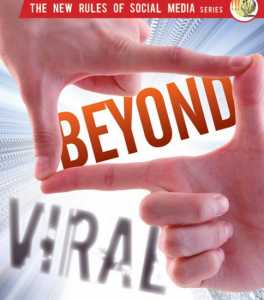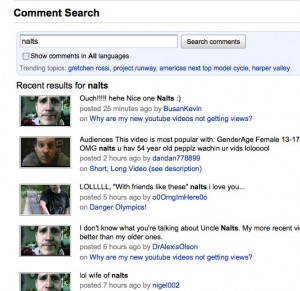It’s now easy to search YouTube comments without diving into each video and clicking “show all comments.” In a vital move, Google now invites you to search ALL COMMENTS here. Nice job, Google & YouTube. I’ve been begging for this, and with this and the Twitter partnership… you’ve become a real-time engine again.
I can only imagine you’re now developing something that will make social-media monitoring tools obsolete.
YouTube comments are another channel to mine for your brand (or ego surf). We can only hope that Google will provide some advanced filtering. For instance, eliminating spam or allowing us to search by “influence” as defined by the video or commenter.
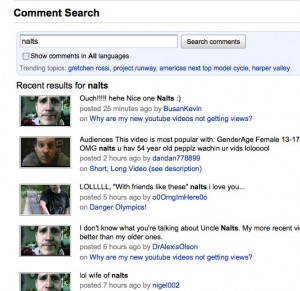
Although YouTube doesn’t make it easy to spam comments, it’s now quite easy to add noise to this channel. For instance, I can type “Starburst” over and over again in various comments, and Starbucks might think it’s suddenly getting buzz. Or I could ask all of my viewers to type “Citibank sucks” in the comments, and that might set off alarms in the secret Citibank monitoring cabin.
But we can trust Mother Google to solve for that.