When I was a kid, I had this vision for my home that included automated everything — from lighting to blinds. Until last night, it was theoretical. Now I can turn off lamps from various rooms… from an Android or iPhone, even when I’m not in the house. It’s a start. And this morning when I got to work, I had the joy of toggling the lights from my phone to freak out WifeofNalts.
Let me warn you that we’re in an odd point of home-automation maturity. We’re moving beyond the era where it was reserved for the wealthy or techno elite. But it’s definitely not ready for prime time, and requires more patience and experimentation than I’d like… but such is the cost of being an early adopter, right?
My entry into “Smart Home Land” set me back only about $125: just $50 for a Wink hub (less if you buy it with add-ons) and about $75 for a bunch of GE Link lightbulbs (get the six pack). And I’ve got a plan for growing into additional functionality like remote monitors, appliance device on/off, security/alarms and broader control of lighting without doing the nightly sweep of 50 light switches. I can’t yet spring for the Nest, which is the connected thermostat that is the best-selling in its class. Honeywell and Lux fell asleep at the wheel.
Let me cut to wide shot and tell you about your options to entering “Smart Home Land.” Home automation was once reserved to the elite and wealthy, and required a special contractor and installation. Now you can pick up a hub and some $50-$150 add-ons and do-it-yourself quickly. I’m not going to get into the really nerdy hacks, but there are plenty of forums that can teach you to customize these beyond what the manufacturers specify or even offer.
There are too many options and a shake-down is looming. There’s Belkin Wemo, Phillips Hue, Quirky Wink, GE Link, Staples Connect, Harmony, Insteon, Lutron, Revolv, Smart Things. Overwhelmed yet? Here’s a review of some of them if you want to get into the weeds.
Let’s cut to your basic entry options, and then I’ll tell you why I started with the cheap, flawed but Swiss Army Knife option called Wink… note that I’m favoring options that don’t require ugly remotes or special displays. We’ll use our iPhones and Androids, thank you very much.

- Belkin has a Wemo switch that is a best-seller on Amazon and an easy place to dabble since it’s only $40. It uses your wifi and allows you to control any appliance via your Android/iPhone (just plug appliance into the Wemo, and the Wemo into your outlet. You can add on lots of additional options via Amazon or Home Depot. And if you’re all about lighting, you can get a Belkin Wemo starter kit for $85 that comes with a little hub and two lights… nice dorm room gift for that college techno kid. But I don’t see Wemo as a serious player.
- Then there are the lighting-specific solutions: Phillips answer to lighting customization: the Phillips Hue, which comes with a ton of different lighting options. The starter kit will set you back $188 and the individual lights get pretty expensive. Phillips Hue is generally cost-prohibitive except for those elite wealthy who might as well higher a contractor. But Home Depot has a decent spread of expensive lights so I imagine Phillips will be a formidable player. For those without excessive cash, the GE Links are better (you can also get these at Home Depot).
- There are a few other hubs that I didn’t look at closely. A cool-looking Revolv smart-home automation system (now part of Nest, the Google thermostat). Haven’t seen Revolv as a player yet. There’s Staples Connect (with Linksys), which is decent player and one that will likely survive the consolidation because Linksys and Staples are serious individual players. And the Smart Things Starter kit, which seems fairly comprehensive and has the best Amazon ratings… but is $300.
- And there are loads of home security devices, but I’m not writing about those.
- And the winner/wiener is… Wink hub despite some seriously negative reviews (including my own). Setup is torture (40 minutes of trial/error), but adding GE Link bulbs was as easy as screwing in bulbs and naming them. I can’t speak yet to the pain/joy of adding things beyond GE Link bulbs, but that alone made it worth the trivial entry cost of $50.
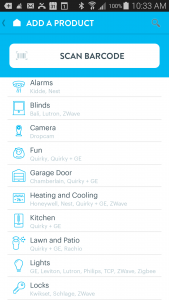
Wink is the buggy but poor-man’s Switzerland of all these home automation standards and devices. It has built-in support for Bluetooth LE, Wi-Fi, ZigBee, Z-Wave, Lutron ClearConnect, and Kidde. It also handles Phillips Hue (with some limitations) and works like a breeze with GE Link bulbs. I also like that Wink is a product of Quirky/GE, which gives inventors a chance to manufacturer ideas.
Once you have a hub and suffer through setup, you can add all kinds of things: alarms (Kidde/Nest), blinds (Bali/Lutron/ZWave), cameras (Dropcam), weird things from Quirky, garage doors (Chamberlain and Quirky/GE), heating and cooling (Honeywell, Nest, Zwave, Quirky/GE), lawn/patio, kitchen, door and window locks, and general appliances via a power plug that accommodates two different plugs that can be controlled separately (the other two are just plain extension plugs). Warning- that power plug got absolutely hosed on Amazon comments and it’s clearly flawed.
We’re still a few years before this stuff becomes more mainstream, but it’s nice that it’s become somewhat affordable and I like that you can experiment with different components to see what’s worthwhile.
Have you tried any of these? Would love your experience and “watch outs.”



