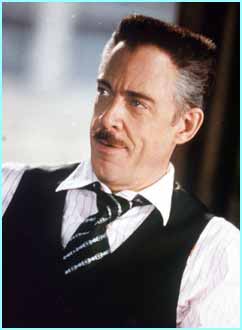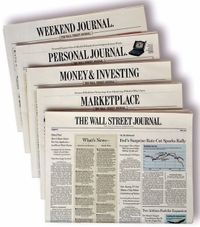This blog has been too consumed with YouTube and Nalts lately, and I want to get back to WillVideoForFood’s roots. Finding ways to improve the production of online video, marketing via online video, and learning tips to promote amateur and promotional content.
 Yesterday I spoke with Paul Kontonis of For Your Imagination. I thought I was an expert in online-video marketing, but I was humbled by Paul’s knowledge of how to get views beyond YouTube. “For Your Imagination” produces a series of fairly high-quality serialized content (some of which has developed into television series). So it doesn’t all apply to us amateurs. But he’s partnered with sites like blip.tv and identified ways to distribute via iTunes and other outlets and still retain advertising revenue. I’m planning on doing a more indepth interview with him soon.
Yesterday I spoke with Paul Kontonis of For Your Imagination. I thought I was an expert in online-video marketing, but I was humbled by Paul’s knowledge of how to get views beyond YouTube. “For Your Imagination” produces a series of fairly high-quality serialized content (some of which has developed into television series). So it doesn’t all apply to us amateurs. But he’s partnered with sites like blip.tv and identified ways to distribute via iTunes and other outlets and still retain advertising revenue. I’m planning on doing a more indepth interview with him soon.
Paul has business partners and funding, and employees a team of production people as well as viral junkees (some freelance) that help promote and distribute the programs they produce. If there’s another business model like it, I haven’t seen it.
Check out this show to learn production while getting bits of humor. It’s “The Shirtless Apprentice.” The poor guy wears a lav stuck to his chest with gaffer tape, and there’s some comedy mixed with solid video-production tips. Personally, I’d love even more humor, but it certainly beats the majority of talking heads out there. I’m adding it to my RSS, and there are already more than 2-dozen episodes on these important topics:
- Audio for Sit Down Interviews
- Continuity
- Sun Guns
- White Balance
- Shooting Tips – B-Roll
- Keying in Final Cut Pro
- Capturing Video
- Post Production Equipment
- Frame Rates for Online Video
- Three Point Lighting
- Basic Battery Info and Tips
- Audio for Internet Video
- Lighting a Green Screen
- Selecting a Video Camera