I usually encourage people at conferences to do two things the next morning because they’re easy and free. Create a Google alert for their brand name. And subscribe to the keyword of their brand name via YouTube (yes you can subscribe to receive alerts every time a word is used). This can get annoying, as it seems vogue to use Nalts and 75 other names in your video tags as if that will possibly drive views).
Here’s a list of social-media monitoring tools and services that JD Beebe put together: The New Anti-Social: Free Ways to Track and Trend Online (and a Few Ways to Pay, too). A lot of these allow you to track ala Yahoo Buzz what’s hot. But few allow precise trend info on niche words, or show brand sentiment over time (envision a chart that showed Domino’s reputation pre and post booger sandwich).
Below are some free ones, since the Visible Measures and Nielsen Buzzmetrics are not inexpensive. Between the higher end services and these below, I’d add Vocus. This is a service I recently discovered that offers some cool tools for monitoring online and offline, and the company owns PRWeb so it has a lot of vehicles to contact journalists by segment.
- Trendrr.com: Easily create new tracking trends on a myriad of platforms. Easily track trends of Facebook Application use, Craigslist jobs, last.fm stats, google news, amazon/ebay products, google search results, twitter results, flickr and friendfeed stats, Facebook EVENT tracking, tons of video sites tracking, and some compete.com analysis.
- http://www.google.com/trends: Use keywords to track Google Search queries throughout time, check stories on a timeline and see geographically where the buzz is coming from. Simply adding Google Analytics to our site will increase this information (also free).
- http://blogpulse.com/trend: BlogPulse Trend Search allows you to create graphs that visually track “buzz” over time for certain key words, phrases or links. Compare search terms/links in isolation, or use all three fields to compare search terms/links against others.
- http://technorati.com/chart/: Technorati Tracking. Technorati charts allow you to visualize the impact an individual tag has on the Blogosphere by graphing the number of times the tag occurs in blog posts across the web. You can build a chart to graph one tag or compare up to five tags at once. Once you are satisfied with a chart, add it as a widget on your own blog.
- If you’re interested in tracking Twitter, there are more tools out there than humans actively using Twitter. Go get ’em.

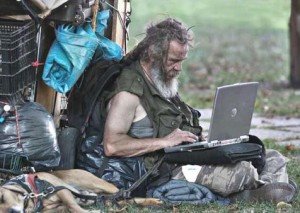
Google alerts sort of sucks when I use it. 60% of the time, I get updates about when I make a new post on my website, and 35% of the time it’s to tell me about accounts I already know I have like on youtube or Ihasahotdog. However, for the 5% of the time I actually get updates I enjoy (like when a 9 years old girl called me, CharlesTrippy, Fred and Charlieissocoollike the “in crowd of youtube”) it’s always a good experience.
You would be surprised by how many recipes google alerts finds for nut cheese. I can’t believe people eat that shit! Just the name should detour people from eating it. Vegans will eat anything… well, besides meat.
I consider myself a vegan because I eat broccoli with my veal.
That guy in the picture looks familiar. Is that me?
You SUCK!!!!!!!!!!
Miss me?
These are all good options for free media monitoring, but they aren’t perfect. They certainly bring you a percentage of the discussion about your topic of interest, but is it truly representative? Google, Twitter, Blog Pulse and the others look at specific segments of the web. If you really want to understand the chatter you have to look at all the communities, so as to not skew the results. Obviously this takes an investment of time to do it manually or money to pay a service to do it. Buzz Manager, Radian 6, Buzz Metrics and others like them can be very effective, and very beneficial to your growth efforts. Media monitoring is an important tool that can be done hundreds of different ways. Its important that you find what works best for you.