Good news. YouTube is preparing to open its new channel features to everyone (see channels beta blog).
I wasn’t crazy about the early “channel page” beta, but it’s improved a lot in recent weeks. When I was at YouTube last week, they gave me a tour of the new functionality, and showed me how they’re dealing with early criticism.
Here’s my YouTube Channel page, with clickable links to my other websites. Now it provides easier access to my playlists and recently uploaded videos, and shows comments… it’s a little counter-intuitive to get out of the channel page view (click “show all comments”).
The primary benefit to creators is that it allows audiences to watch your videos (with ads) without ever leaving the channel page. This means (in theory, anyway) that audiences are less likely to escape to related videos. And perhaps more likely to watch more of your videos per session.
So here’s how you can glamorize your page, and I don’t believe you need to be a YouTube partner to do so now (or at least that appears to be the plan):
- If you’re reading this before public launch, activate the beta via this super_seekrit link.
- Create a banner as a jpeg 960 by 150 pixels. Mine is below if you want to mimic the navigation buttons, but don’t save the 60% version I’m displaying below. Click here, and save the full-sized one, which will be 960×150 pixels. Even better, try this one. It’s the banner with empty buttons. You may want to compress yours so it’s lower resolution and loads fast.
- The positioning of my buttons was precisely matched the the banner (designed by “sharkeyejones” on the Vlogbrothers page, because I wanted to use their “map” code. HTML aint my thang. Map code allows you to have certain portions of the images behave like buttons, and be clickable. This is great because it makes it easier for people to check out your Twitter or subscribe to your videos via e-mail.
- When you visit your new channel page while logged in, you’ll see several options for editing your channel. See image below, which shows settings, themes/colors, modules, and branding options (the latter I thought was for partners only).
- When you click “branding options” you’ll currently revert to the old branding options (I’m sure this will be fixed soon). Again- I’m not sure if this is available to everyone or just YouTube Partners.
- On the “branding options” page, simply upload your image, with buttons sized precisely as mine above unless you are brave enough to customize the map code.
- Then use this “image map code” html below to create the links to each image. Obviously you’ll change my URLs to yours accordingly, but even I can handle that. Don’t forget to change the name nalts to your username. Initially my banner subscribed people to the vlogbrothers! Of course they deserve that for giving me the top-secret coordinates and buttons. I’m not a imgmap dude, but I gather the coordinates are the four corners, and that the second is the top (counting from top, since they’re all about the same) and the last of the four numbers is the bottom. Presumably the first and third are the x axis, representing left and right corners. There’s probably a free ap to generate these, but why reinvent the wheel?
<map name=’imgmap’><area shape=’rect’ coords=’17,105,188,139′ href=’http://www.kevinnalts.com’ /><area shape=’rect’ coords=’211,105,330,137′ href=’http://www.twitter.com/nalts’ /><area shape=’rect’ coords=’350,106,464,136′ href=’http://www.companyofnalts.com’ /><area shape=’rect’ coords=’480,103,632,138′ href=’http://www.willvideoforfood.com’ /><area shape=’rect’ coords=’652,106,784,137′ href=’http://www.naltsconsulting.com’ /><area shape=’rect’ coords=’815,9,952,144′ href=’http://www.youtube.com/subscription_center?add_user=nalts’ /><area shape=’rect’ coords=’856,132,957,144′ href=’http://www.youtube.com/subscription_center?add_user=nalts’ /></map>

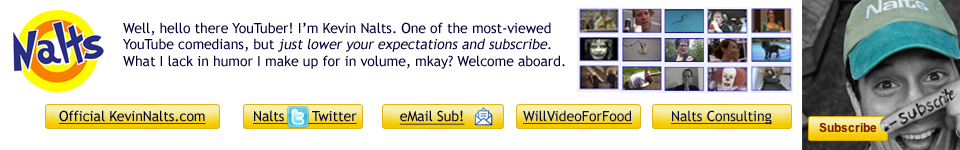
where do you put the map code, the link box won’t accept it, the upload image field neither 🙁
🙁 The ability to upload a channel banner with a height larger than 75 pixels, as well as image map options, requires a paid brand channel. There might be a few other exceptions, but I don’t believe the ‘normal’ Partner program allows them. There is the possibility this has changed, and while I do not have access to any kind of Branding Options myself, I have asked a few other users with them, and that was the conclusion.
Yeah Kevin, I’m afraid that not all partners share the privilege of image mapping their banner. Is this even something that must be requested?
Special people get special stuff. Bupkis for the rest of you drones.
The banners and Branding Options are for partners only, although I believe it should be offered to all users.
-Slyth66
This Branding Option is not available to all Youtube partners, just senior level partners. The rest of us are Untouchables.